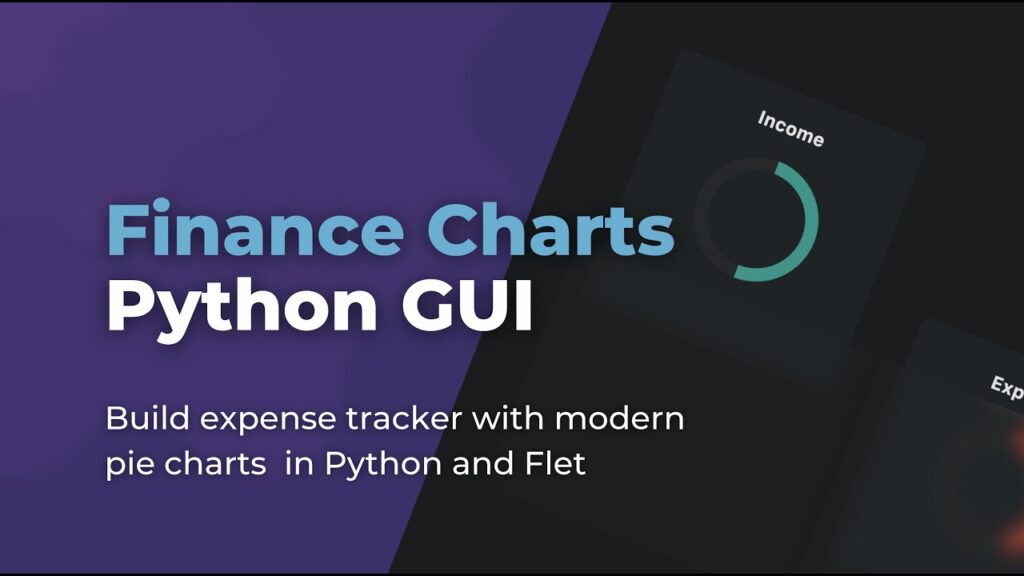
Mastering Python for Google Finance: A Comprehensive Guide
In today’s data-driven world, accessing and analyzing financial data is crucial for investors, analysts, and researchers alike. Python, with its rich ecosystem of libraries, provides a powerful and flexible platform for interacting with financial data sources. While Google Finance’s official API has been deprecated, several alternative methods and libraries allow you to retrieve and analyze financial data using Python. This guide will explore how to leverage Python to access and manipulate financial data, specifically focusing on techniques to work around the absence of a direct Google Finance API.
Understanding the Landscape of Financial Data in Python
Before diving into code, it’s essential to understand the available tools and resources. The official Google Finance API is no longer available, but several robust alternatives exist. These alternatives often involve web scraping techniques or utilizing third-party APIs that provide financial data.
Key Libraries for Financial Data Analysis in Python
- yfinance: A popular library that allows you to download market data from Yahoo Finance. It’s a reliable and widely-used alternative to Google Finance’s deprecated API.
- Beautiful Soup and Requests: These libraries are used for web scraping. If you need to extract data from websites that don’t offer an API, Beautiful Soup can parse the HTML, and Requests can handle the HTTP requests.
- pandas: Essential for data manipulation and analysis. It provides data structures like DataFrames, which are ideal for storing and analyzing financial time series data.
- NumPy: A fundamental package for scientific computing in Python. It provides support for large, multi-dimensional arrays and matrices, along with a collection of mathematical functions to operate on these arrays.
- Matplotlib and Seaborn: Libraries for creating visualizations of your financial data.
Accessing Financial Data with yfinance
yfinance is one of the most straightforward ways to get financial data in Python. Here’s how to use it:
Installation
First, install the yfinance library using pip:
pip install yfinanceBasic Usage
Here’s a simple example of how to download historical stock data for Apple (AAPL):
import yfinance as yf
aapl = yf.Ticker("AAPL")
data = aapl.history(period="1mo")
print(data)This code snippet downloads the historical data for Apple over the past month and prints it to the console. The history() method allows you to specify the period for which you want to retrieve data. Common periods include ‘1d’, ‘5d’, ‘1mo’, ‘3mo’, ‘6mo’, ‘1y’, ‘2y’, ‘5y’, ’10y’, and ‘ytd’ (year-to-date), and ‘max’.
Downloading Data for Multiple Stocks
You can also download data for multiple stocks simultaneously:
tickers = yf.Tickers("AAPL MSFT GOOG")
data = tickers.history(period="1mo")
print(data)This retrieves historical data for Apple, Microsoft, and Google.
Web Scraping for Financial Data
If the data you need isn’t available through libraries like yfinance, you can resort to web scraping. This involves using libraries like requests and Beautiful Soup to extract data directly from websites.
Example: Scraping Data from a Financial Website
Here’s a basic example of how to scrape data from a hypothetical financial website:
import requests
from bs4 import BeautifulSoup
url = "https://example.com/financial_data"
response = requests.get(url)
if response.status_code == 200:
soup = BeautifulSoup(response.content, 'html.parser')
# Find the data you need using HTML tags and attributes
data = soup.find('table', {'class': 'financial-table'})
# Process the data and extract the information you need
print(data)
else:
print(f"Failed to retrieve data: Status code {response.status_code}")Important Considerations for Web Scraping:
- Respect the Website’s Terms of Service: Always check the website’s terms of service to ensure that web scraping is permitted.
- Use Polite Scraping Practices: Avoid overloading the server with too many requests in a short period. Implement delays between requests to be respectful of the website’s resources.
- Handle Changes in Website Structure: Websites can change their structure, which can break your scraping code. Be prepared to update your code as needed.
Data Analysis and Visualization
Once you’ve retrieved the financial data, you can use pandas and NumPy to analyze it, and Matplotlib and Seaborn to visualize it.
Example: Analyzing Stock Data with pandas
import yfinance as yf
import pandas as pd
import matplotlib.pyplot as plt
aapl = yf.Ticker("AAPL")
data = aapl.history(period="1y")
# Calculate moving averages
data['MA50'] = data['Close'].rolling(window=50).mean()
data['MA200'] = data['Close'].rolling(window=200).mean()
# Plot the closing price and moving averages
plt.figure(figsize=(12, 6))
plt.plot(data['Close'], label='Close Price')
plt.plot(data['MA50'], label='50-day Moving Average')
plt.plot(data['MA200'], label='200-day Moving Average')
plt.legend()
plt.title('AAPL Stock Price with Moving Averages')
plt.xlabel('Date')
plt.ylabel('Price')
plt.show()This code calculates the 50-day and 200-day moving averages for Apple’s stock price and plots them along with the closing price. This type of analysis can help identify trends and potential buy/sell signals.
Working with Financial Ratios and Fundamentals
Beyond historical price data, accessing financial ratios and fundamental data is crucial for comprehensive analysis. While direct access through a single API might be limited, yfinance provides some fundamental data. Other options include exploring financial data providers’ APIs or web scraping.
Accessing Fundamental Data with yfinance
import yfinance as yf
aapl = yf.Ticker("AAPL")
# Get key statistics
print(aapl.fast_info)
# Get income statement
print(aapl.income_stmt)
# Get balance sheet
print(aapl.balance_sheet)
#Get cashflow
print(aapl.cashflow)
yfinance offers access to income statements, balance sheets, and cash flow statements. This data can be used to calculate financial ratios such as Price-to-Earnings (P/E), Debt-to-Equity, and Return on Equity (ROE).
Integrating with Third-Party Financial APIs
Several third-party financial APIs offer comprehensive data solutions. These APIs often require a subscription, but they provide reliable and accurate data.
Examples of Financial Data APIs
- Alpha Vantage: Offers a wide range of financial data, including real-time stock prices, historical data, and fundamental data.
- IEX Cloud: Provides real-time and historical stock prices, along with news and other financial data.
- Financial Modeling Prep: Offers a comprehensive suite of financial data, including fundamental data, stock prices, and economic indicators.
Integrating with these APIs typically involves signing up for an account, obtaining an API key, and using the API’s endpoints to retrieve data. Each API has its own documentation and usage guidelines, so it’s important to review them carefully.
Advanced Techniques and Considerations
Handling Missing Data
Financial data often contains missing values. It’s important to handle these missing values appropriately to avoid skewing your analysis. Common techniques include:
- Imputation: Replacing missing values with estimated values, such as the mean or median.
- Deletion: Removing rows or columns with missing values.
- Interpolation: Estimating missing values based on the values of neighboring data points.
The choice of which technique to use depends on the nature of the data and the extent of the missing values.
Backtesting Trading Strategies
Python is also widely used for backtesting trading strategies. This involves simulating the performance of a trading strategy using historical data. Libraries like Backtrader and Zipline provide frameworks for backtesting trading strategies in Python.
Algorithmic Trading
Once you’ve developed and backtested a trading strategy, you can use Python to automate the execution of trades. This involves connecting your Python code to a brokerage account and using the brokerage’s API to place orders. Algorithmic trading can be complex and requires careful attention to risk management and regulatory compliance.
Conclusion
While the official Google Finance API is no longer available, Python offers a rich ecosystem of libraries and tools for accessing and analyzing financial data. By leveraging libraries like yfinance, Beautiful Soup, pandas, and third-party APIs, you can build powerful financial analysis applications. Remember to adhere to best practices for web scraping, handle missing data appropriately, and consider the ethical and legal implications of your work. With a solid understanding of these tools and techniques, you can unlock the power of financial data and make informed decisions. [See also: Analyzing Stock Market Data with Python] The key is to adapt to the evolving landscape of financial data sources and continuously refine your skills in Python programming and financial analysis. Python combined with Google Finance (through its alternatives) allows for powerful data driven decisions. Mastering Python for Google Finance alternatives gives you the edge you need in today’s market. Remember to always validate your data and consider the source. Utilizing Python for Google Finance data empowers data driven analysis. The best practices when using Python for Google Finance data involves validating the data and consider the source. Python for Google Finance data allows you to make informed decisions. Python for Google Finance data analysis is an invaluable skill. When using Python for Google Finance, always validate your data. Using Python for Google Finance provides data driven analysis.
