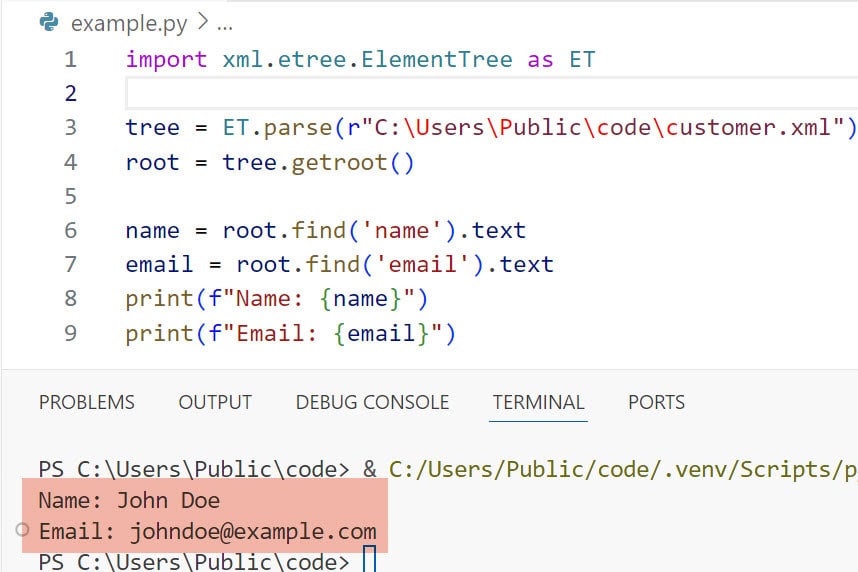
Mastering Python XML Reader: A Comprehensive Guide
In the realm of data processing and exchange, XML (Extensible Markup Language) stands as a cornerstone. Its structured format allows for seamless data transfer between systems and applications. Python, with its rich ecosystem of libraries, offers robust tools for parsing and manipulating XML documents. This article delves into the intricacies of using a Python XML reader, providing a comprehensive guide for developers of all skill levels. We’ll explore various libraries, techniques, and best practices to efficiently extract and utilize data from XML files.
Understanding XML and Its Role
Before diving into the code, let’s briefly discuss XML. XML is a markup language designed for encoding documents in a format that is both human-readable and machine-readable. It uses tags to define elements, attributes to provide additional information about elements, and a hierarchical structure to represent relationships between data. Its flexibility and platform independence have made it a ubiquitous choice for data serialization, configuration files, and inter-application communication.
Choosing the Right Python XML Reader Library
Python offers several libraries for working with XML, each with its strengths and weaknesses. The most commonly used are:
- xml.etree.ElementTree: Part of Python’s standard library, ElementTree is a lightweight and efficient library for parsing and creating XML documents. It’s known for its simplicity and ease of use.
- xml.dom.minidom: Also part of the standard library, minidom provides a Document Object Model (DOM) implementation. DOM parses the entire XML document into a tree structure in memory, allowing for random access and modification. However, it can be memory-intensive for large XML files.
- lxml: A third-party library that provides a more feature-rich and performant alternative to ElementTree and minidom. lxml is based on libxml2 and libxslt, offering excellent support for XPath and XSLT.
The choice of library depends on the specific requirements of your project. For simple XML parsing tasks, ElementTree is often sufficient. For more complex scenarios involving XPath queries or large XML files, lxml is generally preferred. Minidom is suitable when you need to modify the XML document in memory.
Using ElementTree for Simple XML Parsing
Let’s start with a practical example using ElementTree. Consider the following XML file (data.xml):
<?xml version="1.0"?>
<bookstore>
<book category="COOKING">
<title lang="en">Everyday Italian</title>
<author>Giada De Laurentiis</author>
<year>2005</year>
<price>30.00</price>
</book>
<book category="CHILDREN">
<title lang="en">Harry Potter</title>
<author>J.K. Rowling</author>
<year>2005</year>
<price>29.99</price>
</book>
</bookstore>
Here’s how you can use ElementTree to parse this XML file and extract the title of each book:
import xml.etree.ElementTree as ET
tree = ET.parse('data.xml')
root = tree.getroot()
for book in root.findall('book'):
title = book.find('title').text
print(title)
This code snippet first imports the ElementTree module. It then parses the XML file using `ET.parse()` and retrieves the root element using `tree.getroot()`. The `findall()` method is used to find all ‘book’ elements under the root. For each book, the code finds the ‘title’ element and extracts its text content using `.text`. The output will be:
Everyday Italian
Harry Potter
Advanced XML Parsing with lxml
For more complex XML structures and queries, lxml offers significant advantages. lxml provides XPath support, allowing you to navigate the XML tree using powerful and concise expressions. Let’s rewrite the previous example using lxml:
from lxml import etree
tree = etree.parse('data.xml')
root = tree.getroot()
for book in root.xpath('//book/title/text()'):
print(book)
In this example, we use the `xpath()` method to select all ‘title’ elements under ‘book’ elements anywhere in the document (indicated by `//`). The `/text()` part of the XPath expression retrieves the text content of the selected ‘title’ elements. This approach is often more efficient and readable than using nested `find()` calls, especially for complex queries. The lxml library provides a more robust Python XML reader for handling intricate XML structures.
Handling Attributes
XML elements can have attributes that provide additional information. To access attributes, you can use the `.attrib` dictionary. For example, to extract the ‘category’ attribute of each ‘book’ element:
import xml.etree.ElementTree as ET
tree = ET.parse('data.xml')
root = tree.getroot()
for book in root.findall('book'):
category = book.get('category')
title = book.find('title').text
print(f'Category: {category}, Title: {title}')
This code uses the `get()` method to retrieve the value of the ‘category’ attribute. The output will be:
Category: COOKING, Title: Everyday Italian
Category: CHILDREN, Title: Harry Potter
Error Handling
When working with XML files, it’s crucial to handle potential errors gracefully. Common errors include malformed XML, missing elements, and invalid attribute values. You can use try-except blocks to catch exceptions and provide informative error messages. For example:
import xml.etree.ElementTree as ET
try:
tree = ET.parse('invalid_data.xml')
root = tree.getroot()
for book in root.findall('book'):
title = book.find('title').text
print(title)
except FileNotFoundError:
print('Error: XML file not found.')
except ET.ParseError:
print('Error: Invalid XML format.')
except Exception as e:
print(f'An unexpected error occurred: {e}')
This code snippet includes error handling for file not found, XML parsing errors, and other unexpected exceptions. Proper error handling ensures that your application doesn’t crash when encountering invalid XML data. A reliable Python XML reader incorporates robust error handling mechanisms.
Parsing XML from a String
Sometimes, you might need to parse XML data from a string instead of a file. ElementTree and lxml provide methods for parsing XML strings. Here’s an example using ElementTree:
import xml.etree.ElementTree as ET
xml_string = '''
<bookstore>
<book category="COOKING">
<title lang="en">Everyday Italian</title>
<author>Giada De Laurentiis</author>
<year>2005</year>
<price>30.00</price>
</book>
</bookstore>
'''
root = ET.fromstring(xml_string)
for book in root.findall('book'):
title = book.find('title').text
print(title)
The `ET.fromstring()` method parses the XML string and returns the root element. The rest of the code is the same as in the previous examples. This technique is useful when you receive XML data from an API or other source as a string. The Python XML reader simplifies string parsing.
Working with Namespaces
XML namespaces are used to avoid naming conflicts when elements from different XML vocabularies are combined in a single document. If your XML document uses namespaces, you need to handle them correctly when parsing. Here’s an example of an XML document with namespaces:
<?xml version="1.0"?>
<root xmlns:a="http://example.com/a" xmlns:b="http://example.com/b">
<a:element1>Value 1</a:element1>
<b:element2>Value 2</b:element2>
</root>
To access elements in a namespace, you need to specify the namespace URI in your XPath queries or ElementTree methods. Here’s how you can do it with ElementTree:
import xml.etree.ElementTree as ET
xml_string = '''
<root xmlns:a="http://example.com/a" xmlns:b="http://example.com/b">
<a:element1>Value 1</a:element1>
<b:element2>Value 2</b:element2>
</root>
'''
root = ET.fromstring(xml_string)
namespaces = {'a': 'http://example.com/a', 'b': 'http://example.com/b'}
element1 = root.find('a:element1', namespaces).text
element2 = root.find('b:element2', namespaces).text
print(f'Element 1: {element1}')
print(f'Element 2: {element2}')
In this example, we define a dictionary `namespaces` that maps namespace prefixes to their URIs. We then pass this dictionary to the `find()` method to specify the namespace of the element we’re looking for. Handling namespaces is essential when working with complex XML documents that use multiple vocabularies. A sophisticated Python XML reader will manage namespaces effectively.
Security Considerations
When parsing XML documents from untrusted sources, it’s crucial to be aware of potential security vulnerabilities. XML External Entity (XXE) injection is a common attack where an attacker can inject malicious XML entities that can lead to information disclosure, denial of service, or even remote code execution. To mitigate XXE vulnerabilities, disable external entity loading when parsing XML documents. Here’s how you can do it with ElementTree:
import xml.etree.ElementTree as ET
parser = ET.XMLParser(resolve_entities=False)
try:
tree = ET.parse('data.xml', parser=parser)
root = tree.getroot()
# ... rest of your parsing code ...
except Exception as e:
print(f'An error occurred: {e}')
By setting `resolve_entities=False`, you prevent the XML parser from resolving external entities, thus mitigating the risk of XXE attacks. Always prioritize security when working with XML data from untrusted sources. A secure Python XML reader incorporates safeguards against common XML vulnerabilities.
Conclusion
Python provides powerful and flexible tools for parsing and manipulating XML documents. Whether you’re working with simple configuration files or complex data exchange formats, libraries like ElementTree and lxml offer the functionality you need. By understanding the principles of XML parsing, handling attributes and namespaces, and implementing proper error handling and security measures, you can effectively leverage XML data in your Python applications. Mastering the Python XML reader is a valuable skill for any developer working with data-driven applications.
[See also: Python Data Analysis Libraries]
[See also: Working with JSON in Python]
[See also: Introduction to Web Scraping with Python]
