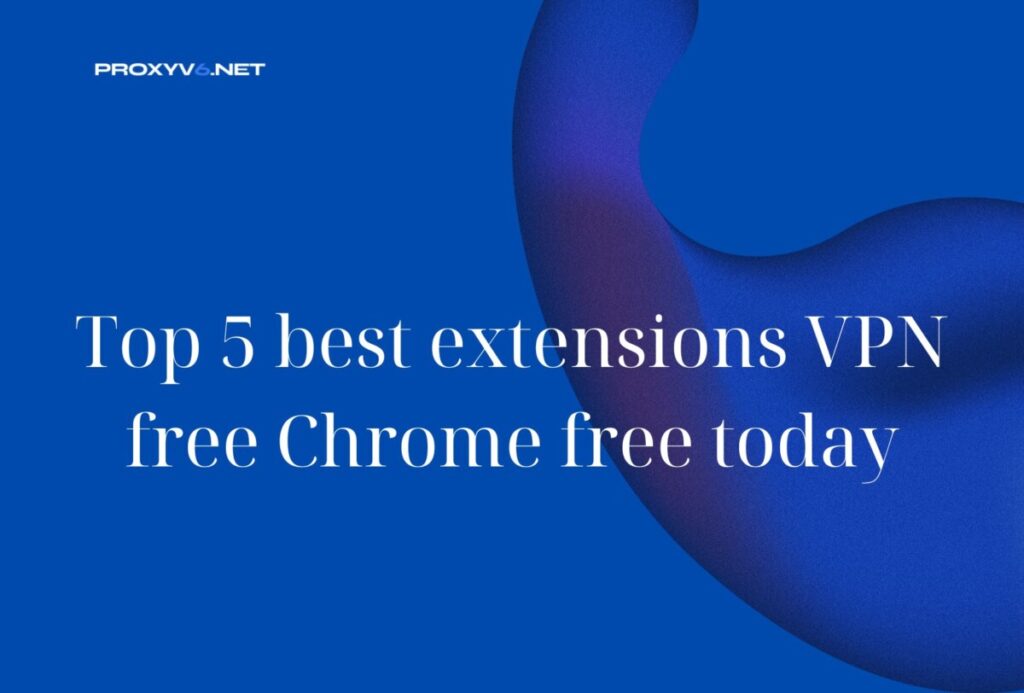
Navigating the Web Anonymously: A Guide to Chrome Free Proxy Extensions
In today’s digital landscape, online privacy has become a paramount concern for many internet users. From safeguarding personal data to circumventing geographical restrictions, the need for secure and anonymous browsing is more critical than ever. One popular solution for achieving this is through the use of Chrome free proxy extensions. These extensions act as intermediaries between your computer and the websites you visit, masking your IP address and providing a layer of anonymity. This article delves into the world of Chrome free proxy extensions, exploring their benefits, limitations, and how to choose the right one for your needs.
Understanding Proxy Extensions and Their Functionality
A proxy server, in essence, acts as a gateway between you and the internet. When you use a Chrome free proxy extension, your web traffic is routed through the proxy server before reaching its destination. This masks your actual IP address, making it difficult for websites to track your location and online activities. Think of it like using a forwarding address for your mail; the recipient only sees the forwarding address, not your actual home address.
The primary function of a Chrome free proxy extension is to provide anonymity. By concealing your IP address, these extensions help protect your online identity from being tracked by websites, advertisers, and even potential hackers. This is particularly useful when using public Wi-Fi networks, which are often unsecured and vulnerable to eavesdropping.
Beyond anonymity, Chrome free proxy extensions can also be used to bypass geographical restrictions. Many websites and online services restrict access based on the user’s location. By connecting to a proxy server in a different country, you can circumvent these restrictions and access content that would otherwise be unavailable. For example, you could use a proxy server located in the United States to watch videos on a streaming service that is only available in the US.
Benefits of Using Chrome Free Proxy Extensions
- Enhanced Privacy: As mentioned earlier, the primary benefit of using a Chrome free proxy extension is enhanced privacy. By masking your IP address, you can browse the web with greater anonymity and reduce the risk of being tracked.
- Access to Geo-Restricted Content: Proxy extensions allow you to bypass geographical restrictions and access content that would otherwise be unavailable in your region. This is particularly useful for streaming services, news websites, and other online resources.
- Improved Security on Public Wi-Fi: Public Wi-Fi networks are often unsecured, making them vulnerable to eavesdropping. Using a Chrome free proxy extension can help protect your data and privacy when using these networks.
- Bypassing Censorship: In some countries, governments censor the internet, restricting access to certain websites and online services. Proxy extensions can be used to bypass these restrictions and access uncensored information.
Limitations and Risks of Free Proxy Extensions
While Chrome free proxy extensions offer several benefits, it’s important to be aware of their limitations and potential risks. Not all free proxy extensions are created equal, and some may pose a security risk to your data.
- Data Logging: Some free proxy providers log user data, including browsing history, IP addresses, and other sensitive information. This data can then be sold to third parties or used for malicious purposes. It’s crucial to carefully review the privacy policy of any Chrome free proxy extension before using it.
- Malware and Viruses: Some free proxy extensions may contain malware or viruses that can infect your computer. Always download extensions from reputable sources, such as the Chrome Web Store, and scan them with an antivirus program before installing them.
- Slow Connection Speeds: Free proxy servers are often overloaded with users, which can result in slow connection speeds. This can be frustrating when browsing the web or streaming videos.
- Limited Bandwidth: Some free proxy providers impose bandwidth limits, restricting the amount of data you can transfer through their servers. This can be problematic if you plan to use the proxy extension for bandwidth-intensive activities, such as streaming videos or downloading large files.
- Lack of Encryption: Not all Chrome free proxy extensions offer encryption. Without encryption, your data can be intercepted by hackers or other malicious actors. Look for extensions that use HTTPS encryption to protect your data.
Choosing the Right Chrome Free Proxy Extension
With so many Chrome free proxy extensions available, it can be challenging to choose the right one. Here are some factors to consider when making your selection:
- Reputation: Look for extensions that have a good reputation and positive reviews. Check the Chrome Web Store for user ratings and reviews.
- Privacy Policy: Carefully review the privacy policy of the extension to understand how your data is collected and used. Avoid extensions that log user data or sell it to third parties.
- Security Features: Choose an extension that offers encryption and other security features to protect your data.
- Speed and Bandwidth: Test the speed and bandwidth of the proxy server before using it. Look for extensions that offer fast connection speeds and unlimited bandwidth.
- Location Options: If you need to bypass geographical restrictions, choose an extension that offers a wide range of server locations.
Popular Chrome Free Proxy Extensions
Here are a few popular Chrome free proxy extensions that are worth considering:
- Hola Free VPN Proxy Unblocker: Hola is a popular extension that offers access to a wide range of proxy servers around the world. However, it’s important to note that Hola has been criticized for its data logging practices in the past.
- Betternet Unlimited Free VPN Proxy: Betternet is another popular extension that offers unlimited bandwidth and a simple user interface. However, Betternet also displays ads, which can be intrusive.
- Free Proxy Server by FreeProxy.rocks: This extension offers a simple and straightforward way to connect to a free proxy server. It doesn’t require any registration or configuration.
- Proxy SwitchyOmega: While more complex to set up, Proxy SwitchyOmega is a powerful extension that allows you to manage multiple proxy servers and switch between them easily. This is a good option for advanced users who need more control over their proxy settings.
Setting Up and Using a Chrome Free Proxy Extension
Setting up and using a Chrome free proxy extension is typically a straightforward process. Here are the general steps involved:
- Install the Extension: Go to the Chrome Web Store and search for the extension you want to install. Click the “Add to Chrome” button to install the extension.
- Configure the Extension: Once the extension is installed, you may need to configure it. This typically involves selecting a proxy server location and enabling encryption.
- Enable the Proxy: Most Chrome free proxy extensions have an on/off switch that allows you to enable or disable the proxy. Turn the proxy on when you want to browse anonymously and turn it off when you don’t need it.
- Verify the Proxy: To verify that the proxy is working correctly, you can visit a website that displays your IP address, such as whatismyip.com. The website should display the IP address of the proxy server, not your actual IP address.
Alternatives to Chrome Free Proxy Extensions
While Chrome free proxy extensions are a convenient way to browse anonymously, they are not the only option available. Here are some alternatives to consider:
- VPNs (Virtual Private Networks): VPNs offer a more secure and reliable way to protect your online privacy. They encrypt all of your internet traffic and route it through a secure server. However, VPNs typically require a subscription fee.
- Tor Browser: Tor is a free and open-source browser that anonymizes your web traffic by routing it through a network of relays. Tor is a good option for users who need a high level of anonymity, but it can be slow and unreliable.
- Standalone Proxy Software: Several standalone proxy software programs are available that offer more features and control than Chrome free proxy extensions. However, these programs typically require more technical expertise to set up and use.
Conclusion
Chrome free proxy extensions can be a useful tool for enhancing your online privacy and accessing geo-restricted content. However, it’s important to be aware of their limitations and potential risks. Choose extensions carefully, review their privacy policies, and consider using a VPN or Tor browser for more secure and reliable anonymity. By understanding the benefits and drawbacks of Chrome free proxy extensions, you can make informed decisions about how to protect your online privacy and security.
Remember to always prioritize your online safety and be cautious when using any tool that claims to provide anonymity. [See also: Best VPNs for Chrome] and [See also: How to Check Your IP Address].
