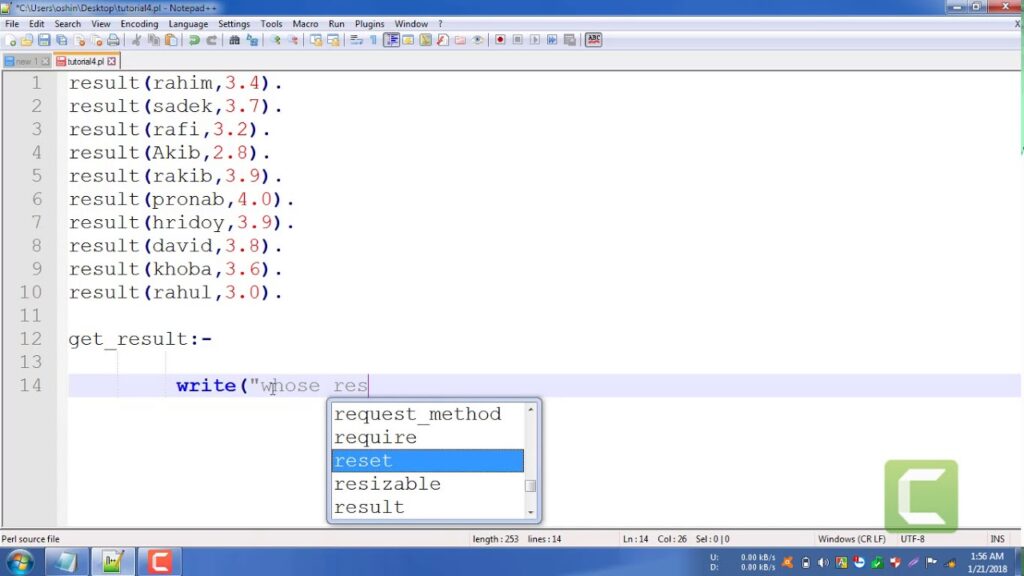
Prolog Tutorial: A Comprehensive Guide to Logic Programming
Welcome to this comprehensive Prolog tutorial. Prolog, short for Programming in Logic, is a declarative programming language widely used in artificial intelligence, computational linguistics, and database systems. Unlike imperative languages that specify how to solve a problem, Prolog focuses on describing what the problem is. This Prolog tutorial aims to provide a structured and in-depth understanding of Prolog, from basic concepts to advanced techniques. Whether you’re a beginner or an experienced programmer looking to explore logic programming, this guide will equip you with the knowledge and skills to write effective Prolog programs.
What is Prolog?
Prolog is a logic programming language associated with artificial intelligence and computational linguistics. It’s based on first-order logic, a formal system used to represent knowledge and reason about it. In Prolog, you define facts and rules, and the system uses these to answer queries. The core strength of Prolog lies in its ability to handle complex relationships and perform symbolic reasoning. Understanding the fundamental principles of Prolog is essential before diving into practical applications. This Prolog tutorial will guide you through these core principles.
Key Concepts in Prolog
Facts, Rules, and Queries
Prolog programs consist of facts, rules, and queries. A fact is a statement that is assumed to be true. A rule defines a relationship between facts. A query asks the Prolog system to determine whether a statement is true based on the facts and rules. For instance, a fact could be ‘parent(john, mary).’ meaning John is the parent of Mary. A rule could be ‘grandparent(X,Z) :- parent(X,Y), parent(Y,Z).’ meaning X is the grandparent of Z if X is the parent of Y and Y is the parent of Z. A query could be ‘? grandparent(john, lisa).’ which asks if John is the grandparent of Lisa.
Unification
Unification is a key concept in Prolog. It’s the process of finding a substitution for variables that makes two terms identical. When Prolog attempts to answer a query, it tries to unify the query with the facts and rules in the program. This process involves matching variables and constants to find a consistent assignment that satisfies the conditions. Understanding unification is crucial for writing efficient and correct Prolog programs. This Prolog tutorial will delve deeper into unification with practical examples.
Backtracking
Backtracking is the mechanism Prolog uses to explore different possibilities when answering a query. If Prolog fails to find a solution using one set of facts and rules, it backtracks and tries another path. This process continues until a solution is found or all possibilities have been exhausted. Backtracking allows Prolog to handle complex search problems effectively. This Prolog tutorial will demonstrate how backtracking works with detailed examples.
Getting Started with Prolog
Installing Prolog
Before you can start writing Prolog programs, you need to install a Prolog interpreter or compiler. Several implementations are available, including SWI-Prolog, GNU Prolog, and YAP Prolog. SWI-Prolog is a popular choice due to its extensive features and active community. You can download SWI-Prolog from its official website and follow the installation instructions for your operating system. This Prolog tutorial recommends SWI-Prolog for beginners.
Basic Syntax and Data Types
Prolog syntax is relatively simple. Terms are the basic building blocks of Prolog programs. A term can be an atom, a number, a variable, or a compound term. Atoms are symbolic constants that start with a lowercase letter. Numbers are numeric constants. Variables start with an uppercase letter or an underscore. Compound terms consist of a functor (a name) followed by arguments in parentheses. For example, ‘likes(john, mary)’ is a compound term where ‘likes’ is the functor and ‘john’ and ‘mary’ are the arguments.
Writing Your First Prolog Program
Defining Facts
Let’s start by defining some simple facts. Suppose we want to represent the relationships between family members. We can define facts like this:
parent(john, mary). parent(john, peter). parent(mary, lisa).
These facts state that John is the parent of Mary, John is the parent of Peter, and Mary is the parent of Lisa.
Defining Rules
Now, let’s define a rule to represent the grandparent relationship:
grandparent(X, Z) :- parent(X, Y), parent(Y, Z).
This rule states that X is the grandparent of Z if X is the parent of Y and Y is the parent of Z.
Querying the Program
To query the program, you can ask questions like this:
?- grandparent(john, lisa).
Prolog will respond with ‘true’ if the statement is true based on the facts and rules in the program. Otherwise, it will respond with ‘false’.
Advanced Prolog Techniques
Recursion
Recursion is a powerful technique in Prolog. It allows you to define rules that call themselves, enabling you to process complex data structures and solve problems that can be broken down into smaller, self-similar subproblems. For example, you can use recursion to define a rule for finding all descendants of a person.
Lists
Lists are a fundamental data structure in Prolog. They are used to represent collections of items. Prolog provides built-in predicates for manipulating lists, such as ‘member’, ‘append’, and ‘length’. Lists are particularly useful for representing sequences of data and performing operations on them. This Prolog tutorial will cover list manipulation in detail.
Cut Operator
The cut operator (‘!’) is a control mechanism that prevents Prolog from backtracking. It can be used to improve the efficiency of Prolog programs by pruning unnecessary search paths. However, it should be used with caution, as it can also affect the correctness of the program if used improperly. This Prolog tutorial will provide guidelines on using the cut operator effectively.
Practical Applications of Prolog
Artificial Intelligence
Prolog is widely used in artificial intelligence for tasks such as expert systems, natural language processing, and automated reasoning. Its ability to represent knowledge and perform logical inference makes it well-suited for these applications. This Prolog tutorial will demonstrate how Prolog can be used to build simple AI systems.
Database Systems
Prolog can be used to implement database systems and perform complex queries. Its declarative nature allows you to express queries in a high-level language, and the Prolog system handles the details of query execution. This Prolog tutorial will show how Prolog can be used to interact with databases.
Computational Linguistics
Prolog is used in computational linguistics for tasks such as parsing, semantic analysis, and machine translation. Its ability to handle symbolic data and perform logical reasoning makes it well-suited for these applications. This Prolog tutorial will provide examples of using Prolog for natural language processing.
Debugging Prolog Programs
Tracing
Tracing is a debugging technique that allows you to step through the execution of a Prolog program and see how Prolog is evaluating the facts and rules. This can be helpful for identifying errors and understanding the behavior of the program. Most Prolog implementations provide a tracing facility that allows you to inspect the execution of the program step by step.
Error Messages
Prolog provides error messages that can help you identify syntax errors, type errors, and other problems in your program. Pay attention to the error messages and use them to diagnose and fix the errors. Common errors include syntax errors, undefined predicates, and instantiation errors. This Prolog tutorial will guide you through common error scenarios.
Best Practices for Writing Prolog Code
Modularity
Write modular code by breaking your program into smaller, self-contained modules. This makes the code easier to understand, maintain, and reuse. Use Prolog’s module system to define and import modules. Modularity is crucial for large Prolog projects. [See also: Advanced Prolog Modularity Techniques]
Documentation
Document your code by adding comments that explain the purpose of the facts, rules, and predicates. This makes the code easier to understand for yourself and others. Use meaningful names for variables and predicates to improve readability. Good documentation is essential for collaborative Prolog development.
Testing
Test your code thoroughly by writing test cases that cover different scenarios and edge cases. Use Prolog’s built-in testing facilities or third-party testing frameworks to automate the testing process. Thorough testing helps ensure the correctness and reliability of your Prolog programs. This Prolog tutorial emphasizes the importance of testing.
Conclusion
This Prolog tutorial has provided a comprehensive overview of the Prolog programming language, from basic concepts to advanced techniques. By understanding the principles of logic programming and practicing with real-world examples, you can become proficient in writing Prolog programs for a variety of applications. Prolog’s unique approach to problem-solving makes it a valuable tool for artificial intelligence, database systems, and computational linguistics. Continue to explore and experiment with Prolog to deepen your understanding and unlock its full potential. We hope this Prolog tutorial has been helpful and informative.
