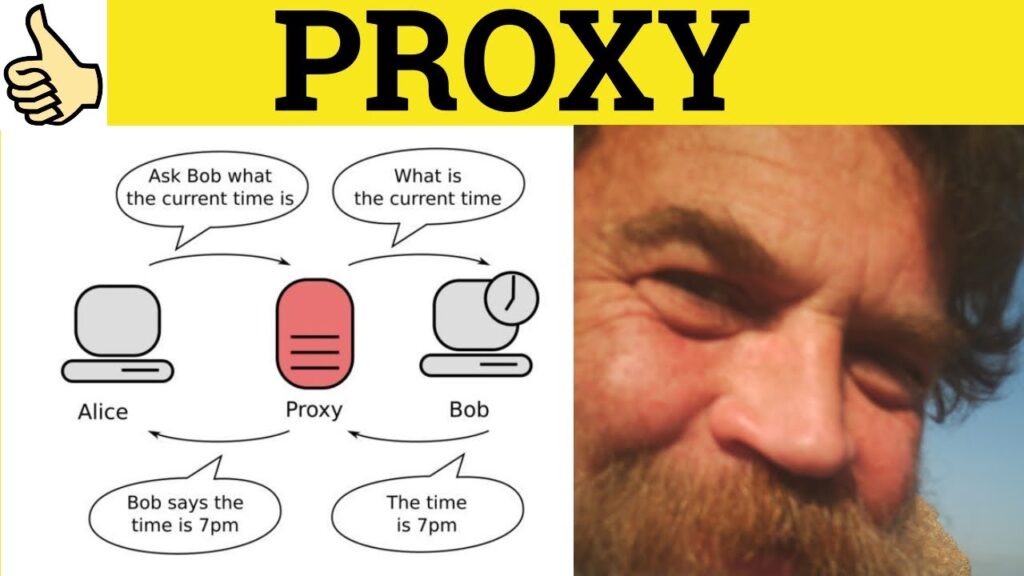
Proxy Means: Understanding Proxies and Their Significance
In the digital age, understanding the tools and technologies that safeguard our online activities is crucial. One such tool is a proxy. But what does proxy means in practical terms? A proxy acts as an intermediary between your device and the internet. Think of it as a middleman that receives your requests and forwards them to the web server, and then relays the server’s response back to you. This process offers numerous benefits, including enhanced privacy, security, and access to geo-restricted content. Let’s delve deeper into what proxy means and explore its various applications and implications.
What is a Proxy Server?
At its core, a proxy server is a computer system or router that functions as a gateway between you and the internet. When you use a proxy, your internet traffic flows through the proxy server on its way to the address you requested. The request then comes back through that same proxy server, and then the proxy server forwards the data from the website back to you. This shields your IP address, making it harder for websites and online services to track your online activity.
How Proxies Work
The process is straightforward. When you send a request to a website or online service, that request first goes to the proxy server. The proxy server then makes the request on your behalf, using its own IP address. The website or service sees the proxy server’s IP address, not yours. When the website or service sends back a response, it goes to the proxy server, which then forwards it to you. This creates a layer of anonymity and can help you bypass certain restrictions.
Benefits of Using a Proxy
Using a proxy offers several advantages, depending on your needs and goals. Some of the most common benefits include:
- Enhanced Privacy: A proxy server hides your IP address, making it more difficult for websites and third parties to track your online activity.
- Improved Security: Proxies can provide an additional layer of security by masking your IP address and encrypting your internet traffic.
- Access to Geo-Restricted Content: Many websites and online services restrict access based on geographic location. A proxy server can help you bypass these restrictions by allowing you to connect through a server in a different location.
- Load Balancing: In larger networks, proxy servers can distribute network traffic across multiple servers, improving performance and preventing overload.
- Content Filtering: Organizations can use proxy servers to filter content, blocking access to certain websites or types of content.
Types of Proxies
There are several different types of proxies, each with its own strengths and weaknesses. Understanding the different types can help you choose the right proxy for your needs.
HTTP Proxies
HTTP proxies are designed specifically for handling web traffic. They work with the HTTP protocol and are commonly used for browsing the web. HTTP proxies are often used to bypass content filters and access geo-restricted content.
SOCKS Proxies
SOCKS proxies are more versatile than HTTP proxies. They can handle any type of traffic, including web traffic, email traffic, and file transfers. SOCKS proxies are often used for more advanced applications, such as online gaming and streaming.
Transparent Proxies
Transparent proxies are proxies that do not modify the original request or response. They are often used by organizations to monitor and filter internet traffic. Users may not even realize they are using a transparent proxy.
Anonymous Proxies
Anonymous proxies hide your IP address but identify themselves as proxies. This provides a moderate level of anonymity. Websites may still be able to detect that you are using a proxy, but they will not be able to see your real IP address.
Elite Proxies
Elite proxies, also known as high anonymity proxies, provide the highest level of anonymity. They hide your IP address and do not identify themselves as proxies. This makes it very difficult for websites to detect that you are using a proxy.
How to Choose a Proxy
Choosing the right proxy depends on your specific needs and goals. Here are some factors to consider:
- Level of Anonymity: How important is it to hide your IP address? If you need the highest level of anonymity, choose an elite proxy.
- Speed and Reliability: A slow or unreliable proxy can be frustrating to use. Choose a proxy that offers good speed and reliability.
- Location: If you need to access geo-restricted content, choose a proxy server in the appropriate location.
- Cost: Proxy services can range from free to very expensive. Consider your budget when choosing a proxy.
- Logging Policy: Does the proxy provider log your activity? If privacy is a concern, choose a proxy provider with a strict no-logs policy.
Potential Risks and Considerations
While proxies offer numerous benefits, it’s essential to be aware of potential risks and considerations:
- Security Risks: Free proxy services may not be secure and could expose your data to hackers or malware. Always use reputable proxy providers.
- Slower Speeds: Using a proxy can sometimes slow down your internet speed, especially if the proxy server is located far away or is overloaded.
- Logging Concerns: Some proxy providers log your online activity, which could compromise your privacy. Choose a proxy provider with a clear and transparent privacy policy.
- Compatibility Issues: Some websites and online services may not work well with proxies.
Setting Up a Proxy
Setting up a proxy is generally straightforward. The process varies depending on your operating system and web browser.
In Web Browsers
Most web browsers allow you to configure proxy settings in their settings menu. You will need to enter the proxy server’s address and port number. Once configured, all your web traffic will be routed through the proxy server.
In Operating Systems
You can also configure proxy settings at the operating system level. This will route all your internet traffic through the proxy server, regardless of the application you are using.
Proxies in Business
Businesses frequently utilize proxies for a variety of reasons. They can improve network security, manage internet usage, and enhance performance. For example, a company might use a proxy to block employees from accessing certain websites or to cache frequently accessed content to reduce bandwidth usage.
Proxy servers can also be used to monitor employee internet activity, providing insights into how employees are using the internet during work hours. This can help businesses identify potential security risks and ensure that employees are using the internet responsibly.
Conclusion
Understanding what proxy means is essential in today’s digital landscape. A proxy server is a valuable tool for enhancing privacy, security, and access to content. By acting as an intermediary between your device and the internet, a proxy provides a layer of anonymity and control over your online activities. Whether you’re an individual looking to protect your privacy or a business seeking to manage network traffic, understanding and utilizing proxies can offer significant benefits. Just remember to choose a reputable proxy provider and be aware of the potential risks and considerations. Exploring the different types of [See also: VPN vs Proxy] and their specific uses can further enhance your understanding of online security measures. Ultimately, knowing what proxy means empowers you to navigate the internet with greater confidence and control. Consider also how [See also: Residential Proxies for Web Scraping] can be used in specialized applications. Understanding the nuances of [See also: Proxy Server Security Risks] will further help you make informed decisions when choosing and using a proxy server.
