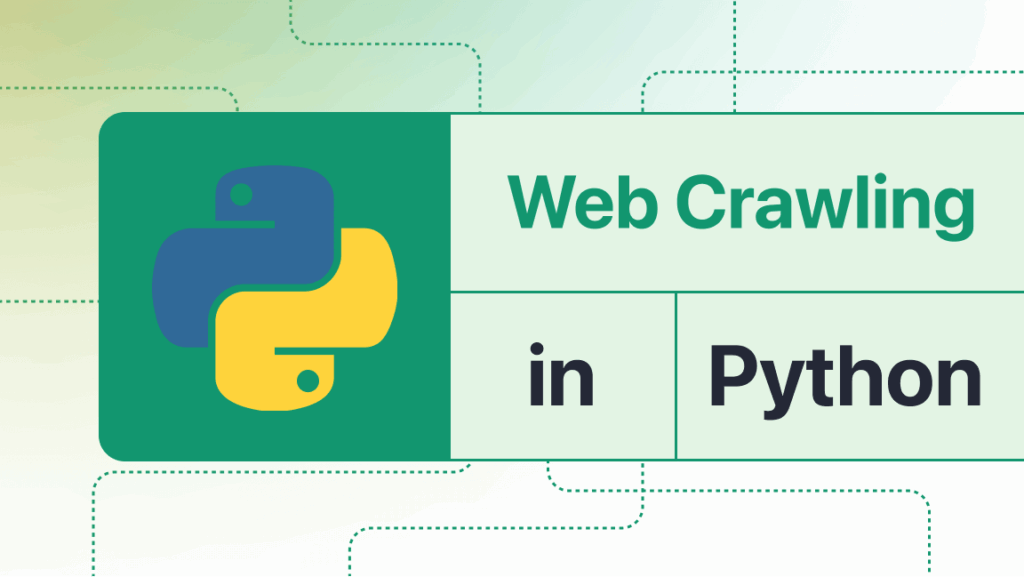
Python Crawl Website: A Comprehensive Guide to Web Scraping
In today’s data-driven world, the ability to extract information from websites is invaluable. Whether you’re conducting market research, tracking competitor pricing, or building a dataset for machine learning, web scraping is a crucial skill. This guide provides a comprehensive overview of how to python crawl website effectively, covering essential techniques, tools, and best practices.
What is Web Scraping and Why Use Python?
Web scraping, also known as web harvesting or web data extraction, involves automatically extracting data from websites. Instead of manually copying and pasting information, you can use software to automate the process, saving time and effort. Python is a popular choice for web scraping due to its readability, extensive libraries, and active community support.
Python offers several advantages for web scraping:
- Libraries: Python boasts powerful libraries like Beautiful Soup, Scrapy, and Requests that simplify the process of fetching and parsing HTML content.
- Ease of Use: Python’s syntax is relatively easy to learn, making it accessible to both beginners and experienced programmers.
- Community Support: A large and active community provides ample resources, tutorials, and support for troubleshooting issues.
- Versatility: Python can be used for various tasks beyond web scraping, making it a versatile tool for data analysis and automation.
Essential Libraries for Python Web Scraping
Several Python libraries are essential for effective web scraping. Let’s explore some of the most popular options:
Requests
The Requests library is used to send HTTP requests to web servers. It allows you to retrieve the HTML content of a webpage, which is the first step in web scraping. It’s known for its simplicity and ease of use, making it a great starting point for beginners.
import requests
url = 'https://www.example.com'
response = requests.get(url)
if response.status_code == 200:
html_content = response.text
print(html_content)
else:
print(f'Request failed with status code: {response.status_code}')
Beautiful Soup
Beautiful Soup is a Python library for parsing HTML and XML documents. It creates a parse tree from page source code that can be used to extract data in a hierarchical and more readable manner. It sits atop an HTML or XML parser, providing idiomatic ways of navigating, searching, and modifying the parse tree.
from bs4 import BeautifulSoup
import requests
url = 'https://www.example.com'
response = requests.get(url)
html_content = response.text
soup = BeautifulSoup(html_content, 'html.parser')
# Find all the links on the page
for link in soup.find_all('a'):
print(link.get('href'))
Scrapy
Scrapy is a powerful and flexible web scraping framework that provides a comprehensive set of tools for building web crawlers. It’s designed to handle large-scale scraping projects and offers features like automatic throttling, data pipelines, and support for various data formats. Scrapy is more complex than Beautiful Soup but offers greater control and scalability.
# Example Scrapy spider (requires Scrapy installation)
import scrapy
class ExampleSpider(scrapy.Spider):
name = 'example_spider'
start_urls = ['https://www.example.com']
def parse(self, response):
for link in response.css('a::attr(href)').getall():
yield {
'link': link
}
Steps to Python Crawl Website
Here’s a step-by-step guide to effectively python crawl website:
- Install Necessary Libraries: Use pip to install the required libraries like Requests, Beautiful Soup, and Scrapy.
- Send HTTP Request: Use the Requests library to send an HTTP request to the target website and retrieve the HTML content.
- Parse HTML Content: Use Beautiful Soup or Scrapy to parse the HTML content and create a navigable parse tree.
- Locate and Extract Data: Use CSS selectors or XPath expressions to locate the specific data you want to extract from the HTML structure.
- Store Data: Store the extracted data in a suitable format, such as CSV, JSON, or a database.
- Handle Pagination: If the website uses pagination, implement logic to navigate through multiple pages and extract data from each page.
- Implement Error Handling: Implement error handling to gracefully handle exceptions like network errors, missing elements, and unexpected data formats.
- Respect Robots.txt: Always check the website’s
robots.txtfile to ensure you’re not violating any restrictions on crawling.
Ethical Considerations and Best Practices
Web scraping should always be conducted ethically and responsibly. Here are some best practices to follow:
- Respect Robots.txt: The
robots.txtfile specifies which parts of the website should not be crawled. Always adhere to these rules. - Avoid Overloading the Server: Implement throttling to avoid sending too many requests in a short period, which can overload the server and lead to your IP address being blocked.
- Identify Yourself: Include a User-Agent header in your requests to identify your scraper and provide contact information.
- Comply with Terms of Service: Review the website’s terms of service to ensure that web scraping is permitted.
- Use Data Responsibly: Only collect data that you need and use it for legitimate purposes.
Advanced Techniques for Python Web Scraping
Once you’ve mastered the basics, you can explore more advanced techniques to enhance your web scraping capabilities:
Handling Dynamic Content
Many websites use JavaScript to dynamically load content. In such cases, you need to use tools like Selenium or Puppeteer to render the JavaScript and extract the content after it’s loaded. Selenium automates web browsers, allowing you to interact with the page as a user would.
Using Proxies
To avoid being blocked, you can use proxies to rotate your IP address. This makes it more difficult for websites to identify and block your scraper. [See also: Proxy Server Setup for Web Scraping]
Dealing with CAPTCHAs
CAPTCHAs are designed to prevent automated bots from accessing websites. Solving CAPTCHAs programmatically can be challenging, but there are services like 2Captcha and Anti-Captcha that can help you automate the process.
Data Storage and Processing
After extracting the data, you need to store it in a suitable format. Common options include CSV, JSON, and databases like MySQL or PostgreSQL. You can then use tools like Pandas and NumPy to process and analyze the data.
Example: Scraping Product Prices from an E-commerce Website
Let’s consider a practical example of scraping product prices from an e-commerce website. (Note: This is a simplified example and may require adjustments depending on the website’s structure.)
import requests
from bs4 import BeautifulSoup
url = 'https://www.example-ecommerce-site.com/products'
response = requests.get(url)
html_content = response.text
soup = BeautifulSoup(html_content, 'html.parser')
# Assuming product prices are in a span with class 'price'
for product in soup.find_all('div', class_='product'):
name = product.find('h2', class_='product-name').text.strip()
price = product.find('span', class_='price').text.strip()
print(f'Product: {name}, Price: {price}')
This code snippet demonstrates how to extract product names and prices from a hypothetical e-commerce website. Remember to adapt the code to the specific HTML structure of the website you’re scraping.
Conclusion
Web scraping with Python is a powerful technique for extracting data from websites. By using libraries like Requests, Beautiful Soup, and Scrapy, you can automate the process and gather valuable information for various purposes. Remember to always scrape ethically and responsibly, respecting the website’s terms of service and avoiding overloading the server. With practice and experience, you can become proficient in python crawl website and unlock a wealth of data insights. [See also: Ethical Web Scraping Practices] Mastering the art of how to python crawl website is increasingly valuable in today’s data-centric world. This guide provides a solid foundation for getting started, but continuous learning and adaptation are key to staying ahead in the ever-evolving landscape of web scraping. The ability to python crawl website enables you to gather data efficiently. Remember to always prioritize ethical considerations when you python crawl website. The power to python crawl website comes with the responsibility to use it wisely. The use of python crawl website techniques can provide valuable insights. Always check the robots.txt file before you python crawl website. When you python crawl website, ensure you’re not overloading the server. Effective python crawl website requires the right tools and techniques. Learning how to python crawl website can open up new opportunities. Understanding the ethics of python crawl website is crucial. Practical applications of python crawl website are numerous. Successful python crawl website involves careful planning and execution. Mastering the ability to python crawl website is essential for data-driven decisions. The process of python crawl website can be complex but rewarding. Many use python crawl website techniques in market research.
