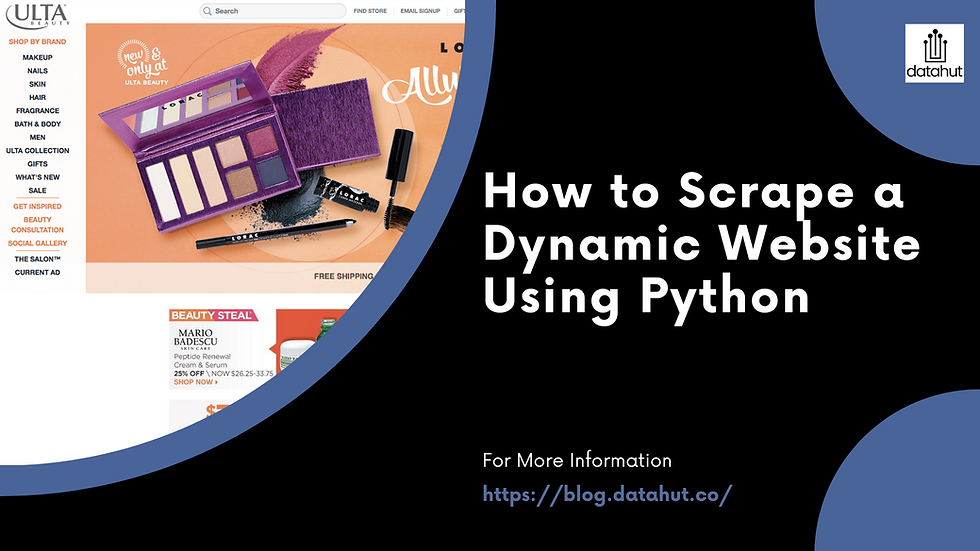
Python Scrape Dynamic Website: A Comprehensive Guide
Web scraping is a powerful technique for extracting data from websites. While static websites are relatively straightforward to scrape, dynamic websites, which rely heavily on JavaScript to load content, present unique challenges. This article provides a comprehensive guide on how to python scrape dynamic website effectively, covering the necessary tools, techniques, and best practices.
Understanding Dynamic Websites
Dynamic websites differ from static websites in how their content is generated. Static websites send pre-rendered HTML to the browser, while dynamic websites load a basic HTML structure and then use JavaScript to fetch and render the content. This makes traditional scraping methods, which rely on parsing the initial HTML source code, ineffective. When you python scrape dynamic website you need to account for the javascript loading and rendering of the content.
Challenges of Scraping Dynamic Websites
- JavaScript Rendering: The primary challenge is that the content is rendered dynamically by JavaScript after the initial HTML is loaded.
- AJAX Loading: Many dynamic websites use AJAX (Asynchronous JavaScript and XML) to load content in the background without requiring a full page reload.
- Anti-Scraping Measures: Some websites implement anti-scraping techniques, such as rate limiting, CAPTCHAs, and user-agent blocking, to prevent automated data extraction.
Tools for Scraping Dynamic Websites with Python
To effectively python scrape dynamic website, you need tools that can execute JavaScript and handle dynamic content. Here are some of the most popular options:
Selenium
Selenium is a powerful automation tool primarily used for testing web applications. However, it’s also excellent for web scraping dynamic websites because it can control a web browser and execute JavaScript. This allows you to python scrape dynamic website by rendering the page as a user would see it.
Installation:
pip install seleniumBasic Usage:
from selenium import webdriver
# Initialize the webdriver (e.g., Chrome)
driver = webdriver.Chrome()
# Load the website
driver.get("https://example.com")
# Extract the HTML source after JavaScript execution
html = driver.page_source
# Close the browser
driver.quit()Beautiful Soup
Beautiful Soup is a Python library for parsing HTML and XML. While it cannot execute JavaScript, it’s invaluable for extracting data from the rendered HTML source obtained from Selenium or other rendering tools. When you python scrape dynamic website, you can use BeautifulSoup to parse the fully rendered source code and extract the desired information.
Installation:
pip install beautifulsoup4Basic Usage:
from bs4 import BeautifulSoup
# Assuming you have the HTML source from Selenium
soup = BeautifulSoup(html, 'html.parser')
# Find elements by tag, class, or ID
# Example: Extract all links
for link in soup.find_all('a'):
print(link.get('href'))Requests-HTML
Requests-HTML is a Python library that combines the functionality of Requests (for making HTTP requests) and Pyppeteer (a headless browser). It can render JavaScript and extract data from dynamic websites, making it a convenient option for python scrape dynamic website projects.
Installation:
pip install requests-htmlBasic Usage:
from requests_html import HTMLSession
# Create a session
session = HTMLSession()
# Load the website
r = session.get("https://example.com")
# Render the JavaScript
r.html.render()
# Extract the HTML source
html = r.html.html
# Find elements using XPath or CSS selectors
# Example: Extract all links
for link in r.html.find('a'):
print(link.attrs['href'])Scrapy
Scrapy is a powerful and flexible web scraping framework. While it doesn’t natively support JavaScript rendering, it can be integrated with Selenium or Splash to handle dynamic content. Scrapy provides a structured way to define scraping logic, handle data pipelines, and manage concurrent requests. If you want to python scrape dynamic website on a large scale, Scrapy is an ideal choice.
Installation:
pip install scrapyIntegration with Selenium:
# Example Scrapy spider using Selenium
import scrapy
from selenium import webdriver
class DynamicSpider(scrapy.Spider):
name = "dynamic_spider"
start_urls = ["https://example.com"]
def __init__(self):
self.driver = webdriver.Chrome()
def parse(self, response):
self.driver.get(response.url)
html = self.driver.page_source
# Use BeautifulSoup to parse the HTML
from bs4 import BeautifulSoup
soup = BeautifulSoup(html, 'html.parser')
# Extract data from the soup object
# Example: Extract all links
for link in soup.find_all('a'):
yield {"link": link.get('href')}
def closed(self, reason):
self.driver.quit()Splash
Splash is a lightweight, programmable browser designed specifically for web scraping. It can render JavaScript, handle AJAX requests, and provide advanced features like request interception and custom rendering scripts. Splash is an excellent choice for python scrape dynamic website tasks that require fine-grained control over the rendering process.
Installation:
Splash is typically run as a Docker container. Follow the instructions on the Splash documentation for installation.
Basic Usage with Scrapy:
# Example Scrapy spider using Splash
import scrapy
from scrapy_splash import SplashRequest
class SplashSpider(scrapy.Spider):
name = "splash_spider"
start_urls = ["https://example.com"]
def start_requests(self):
for url in self.start_urls:
yield SplashRequest(url, self.parse, args={'wait': 0.5})
def parse(self, response):
# Extract data from the response
# Example: Extract all links
for link in response.xpath('//a/@href').getall():
yield {"link": link}Best Practices for Scraping Dynamic Websites
When you python scrape dynamic website, following best practices is crucial to ensure your scraper is efficient, reliable, and respectful of the target website.
Respect Robots.txt
Always check the website’s robots.txt file to understand which parts of the site are disallowed for scraping. Respecting these rules helps prevent overloading the server and ensures ethical data extraction.
Implement Rate Limiting
Avoid overwhelming the server with too many requests in a short period. Implement rate limiting to space out your requests and mimic human browsing behavior. This helps prevent your IP address from being blocked.
Use User-Agent Rotation
Websites often block requests with default user agents. Use a list of different user agents and rotate them periodically to avoid detection. You can find lists of user agents online or create your own.
Handle Anti-Scraping Measures
Be prepared to handle anti-scraping measures such as CAPTCHAs, IP blocking, and honeypot traps. Consider using CAPTCHA solving services or proxy servers to bypass these measures. However, always ensure that your scraping activities comply with the website’s terms of service.
Use Proxies
Using proxies can help you avoid IP blocking by routing your requests through different IP addresses. There are various proxy services available, both free and paid. Paid proxies typically offer better reliability and performance.
Store Data Efficiently
Choose an appropriate data storage format based on the volume and structure of the data you’re extracting. Common options include CSV, JSON, and databases like MySQL or PostgreSQL.
Monitor and Maintain Your Scraper
Regularly monitor your scraper’s performance and update it as needed. Websites often change their structure, which can break your scraper. Implement error handling and logging to identify and fix issues quickly.
Example: Scraping Product Prices from an E-commerce Website
Let’s illustrate how to python scrape dynamic website by extracting product prices from an e-commerce website using Selenium and BeautifulSoup.
from selenium import webdriver
from bs4 import BeautifulSoup
# Initialize the webdriver
driver = webdriver.Chrome()
# Load the website
driver.get("https://example.com/products") # Replace with the actual URL
# Wait for the page to load (adjust the time as needed)
driver.implicitly_wait(5)
# Extract the HTML source
html = driver.page_source
# Close the browser
driver.quit()
# Parse the HTML with BeautifulSoup
soup = BeautifulSoup(html, 'html.parser')
# Find all product elements
products = soup.find_all('div', class_='product') # Replace with the actual class name
# Extract the product name and price
for product in products:
name = product.find('h3', class_='product-name').text # Replace with the actual class name
price = product.find('span', class_='product-price').text # Replace with the actual class name
print(f"Product: {name}, Price: {price}")This example demonstrates how to use Selenium to render the page, BeautifulSoup to parse the HTML, and extract the product names and prices. Remember to replace the placeholder URLs and class names with the actual values from the target website.
Conclusion
Scraping dynamic websites with Python requires a different approach than scraping static websites. By using tools like Selenium, Requests-HTML, Scrapy, and Splash, you can effectively render JavaScript and extract data from dynamic content. Remember to follow best practices such as respecting robots.txt, implementing rate limiting, and handling anti-scraping measures to ensure your scraper is ethical and reliable. This guide provides a solid foundation for python scrape dynamic website, enabling you to collect valuable data for various applications.
[See also: Web Scraping with Python: A Beginner’s Guide]
[See also: Python Web Scraping Libraries Compared]
[See also: Avoiding Detection While Web Scraping]
