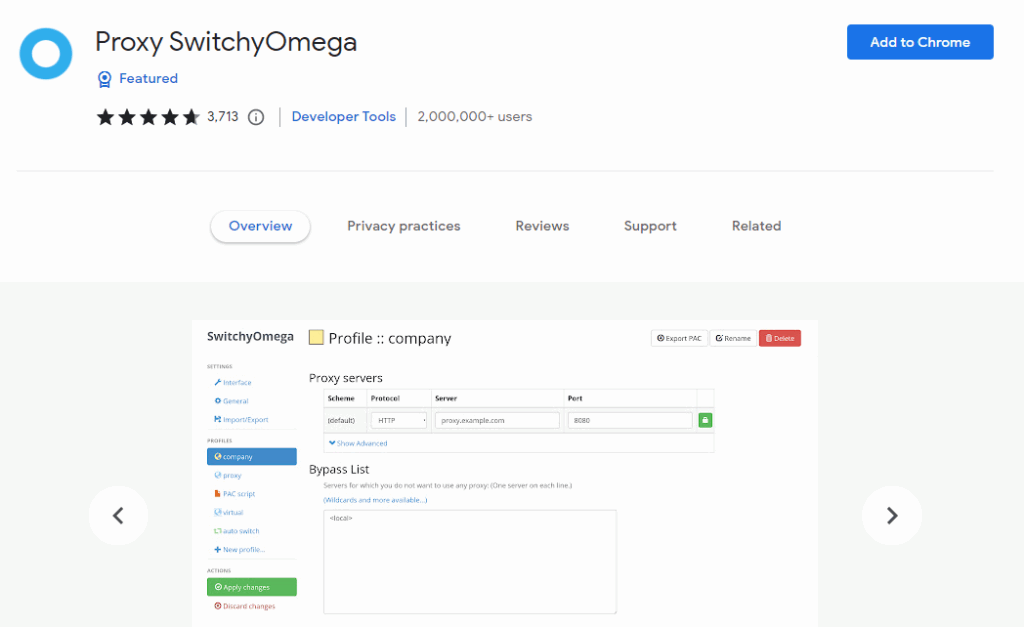
The Best Proxy Extension for Chrome: A Comprehensive Guide
In today’s digital landscape, online privacy and security are paramount. Whether you’re a journalist protecting your sources, a researcher gathering data, or simply a user concerned about your online footprint, a reliable proxy extension for Chrome can be an invaluable tool. This comprehensive guide will delve into the world of proxy extensions for Chrome, exploring their benefits, key features, and some of the top options available. We’ll also discuss how to choose the right proxy extension for Chrome to meet your specific needs.
Understanding Proxy Extensions
Before diving into specific extensions, let’s define what a proxy extension for Chrome actually does. In essence, a proxy extension acts as an intermediary between your computer and the internet. When you use a proxy extension for Chrome, your web traffic is routed through a proxy server, masking your real IP address and location. This provides several key benefits:
- Enhanced Privacy: By hiding your IP address, a proxy extension for Chrome makes it more difficult for websites and trackers to identify and monitor your online activity.
- Improved Security: A proxy server can act as a buffer between your computer and potentially malicious websites, protecting you from malware and other online threats.
- Access to Geo-Restricted Content: Many websites and streaming services restrict access based on geographic location. A proxy extension for Chrome can allow you to bypass these restrictions and access content that would otherwise be unavailable.
- Bypass Censorship: In regions with strict internet censorship, a proxy extension for Chrome can help you access blocked websites and information.
Key Features to Look for in a Chrome Proxy Extension
Not all proxy extensions for Chrome are created equal. When choosing an extension, consider the following features:
Security and Encryption
A secure proxy extension for Chrome should offer robust encryption to protect your data from eavesdropping. Look for extensions that support protocols like HTTPS and SOCKS5.
Speed and Reliability
A slow or unreliable proxy can significantly impact your browsing experience. Choose a proxy extension for Chrome with a reputation for speed and stability.
Server Locations
The number and location of available proxy servers can affect your ability to access geo-restricted content. Look for extensions with a wide range of server locations.
Ease of Use
A good proxy extension for Chrome should be easy to install, configure, and use. Look for extensions with a user-friendly interface.
Logging Policy
Read the extension’s privacy policy carefully to understand its logging practices. Choose a proxy extension for Chrome that does not log your browsing activity.
Customer Support
If you encounter any issues, it’s helpful to have access to responsive customer support. Look for extensions with good customer reviews and support channels.
Top Proxy Extensions for Chrome
Based on the criteria above, here are some of the top proxy extensions for Chrome currently available:
Proxy SwitchyOmega
Proxy SwitchyOmega is a popular and versatile proxy extension for Chrome that allows you to manage and switch between multiple proxies with ease. It supports various proxy protocols, including HTTP, HTTPS, and SOCKS, and offers advanced features such as rule-based proxy switching and automatic proxy configuration. This is a great option if you need granular control over your proxy settings. It’s a powerful proxy extension for Chrome for advanced users.
Hola Free VPN Proxy Unblocker
Hola Free VPN Proxy Unblocker is a widely used proxy extension for Chrome that allows you to access blocked websites and content from around the world. It uses a peer-to-peer network to route traffic, which can sometimes result in faster speeds than traditional proxies. However, it’s important to note that Hola has faced criticism in the past for its data collection practices, so use it with caution. Make sure you understand the implications before installing this proxy extension for Chrome.
SetupVPN – Lifetime Free VPN
SetupVPN is a free and easy-to-use proxy extension for Chrome that offers unlimited bandwidth and a wide range of server locations. It encrypts your traffic and hides your IP address, protecting your privacy and security online. It’s a convenient proxy extension for Chrome for basic needs.
ZenMate Free VPN – Best VPN extension for Chrome
ZenMate Free VPN is another popular proxy extension for Chrome that provides a secure and anonymous browsing experience. It offers a free plan with limited server locations and bandwidth, as well as a premium plan with more features. ZenMate encrypts your traffic and protects you from malware and trackers. This proxy extension for Chrome is known for its user-friendly interface.
Windscribe
Windscribe is a VPN service that also offers a proxy extension for Chrome. It provides a generous amount of free bandwidth each month and a wide range of server locations. Windscribe is known for its strong privacy policies and commitment to user security. This proxy extension for Chrome is a solid choice for privacy-conscious users.
How to Choose the Right Proxy Extension
The best proxy extension for Chrome for you will depend on your individual needs and priorities. Consider the following factors when making your decision:
- Your budget: Some proxy extensions for Chrome are free, while others require a paid subscription.
- Your security needs: If you need a high level of security, choose an extension with robust encryption and a strict no-logs policy.
- Your speed requirements: If you need a fast and reliable connection, choose an extension with a reputation for speed and stability.
- Your location: If you need to access geo-restricted content from specific regions, choose an extension with servers in those locations.
Potential Risks and Considerations
While a proxy extension for Chrome can offer significant benefits, it’s important to be aware of the potential risks and considerations:
- Data Logging: Some proxy extensions may log your browsing activity, which could compromise your privacy. Always read the privacy policy carefully before installing an extension.
- Malware: Some proxy extensions may contain malware or other malicious software. Download extensions only from trusted sources, such as the Chrome Web Store.
- Slow Speeds: Proxy servers can sometimes be slow, which can impact your browsing experience. Choose an extension with a reputation for speed and stability.
- Security Vulnerabilities: Some proxy extensions may have security vulnerabilities that could be exploited by hackers. Keep your extensions up to date to ensure that you have the latest security patches.
Setting up a Proxy Extension in Chrome
The process of setting up a proxy extension for Chrome is generally straightforward. Here’s a general outline:
- Find and Install: Search for the desired proxy extension for Chrome in the Chrome Web Store and install it.
- Configure: Open the extension’s settings. This usually involves entering the proxy server address, port number, and any required authentication credentials. You may need to find a reliable proxy server list online if the extension doesn’t provide one.
- Enable: Activate the proxy extension. Most extensions have an on/off switch or a similar mechanism.
- Test: Verify that the proxy is working correctly by visiting a website that displays your IP address (e.g., whatismyip.com). The displayed IP address should be that of the proxy server, not your own.
Alternatives to Proxy Extensions
While proxy extensions for Chrome are a convenient option, there are also alternative ways to use proxies, such as configuring your browser’s proxy settings directly or using a VPN. A VPN (Virtual Private Network) typically offers a higher level of security and privacy than a proxy extension, as it encrypts all of your internet traffic, not just your browser traffic. [See also: VPN vs. Proxy: Which is Right for You?]
Conclusion
A reliable proxy extension for Chrome can be a valuable tool for enhancing your online privacy, security, and access to geo-restricted content. By understanding the key features to look for and the potential risks to be aware of, you can choose the right proxy extension for Chrome to meet your specific needs. Remember to prioritize security, speed, and a clear privacy policy when making your decision. With the right proxy extension for Chrome, you can browse the web with greater peace of mind.
