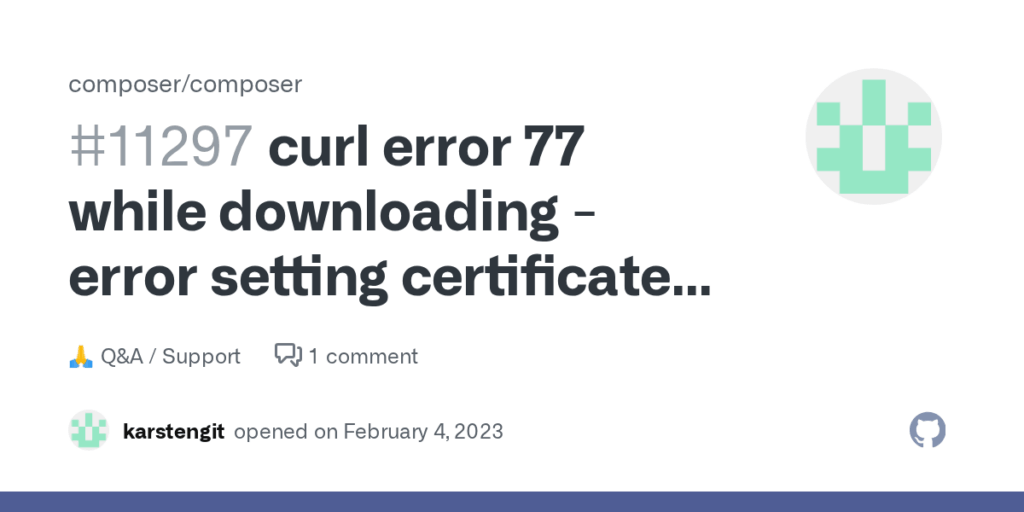
Understanding `curl –insecure`: When to Use `curl no verify`
In the world of command-line tools, `curl` stands out as a versatile utility for transferring data with URLs. It supports a multitude of protocols, making it a go-to choice for developers and system administrators alike. However, one particular option, `–insecure` (often referred to as `curl no verify`), warrants careful consideration due to its security implications. This article delves into the purpose, risks, and appropriate use cases of `curl –insecure`, providing a comprehensive understanding of when and why you might choose to bypass SSL certificate verification.
What is `curl`?
`curl` is a command-line tool used to transfer data with URLs. It supports various protocols (HTTP, HTTPS, FTP, SCP, SFTP, TFTP, DICT, TELNET, LDAP, LDAPS, FILE, POP3, IMAP, SMTP, RTMP, RTSP, and more) and offers a wide range of options, allowing users to specify headers, cookies, authentication details, and other parameters. Its flexibility makes it indispensable for tasks ranging from downloading files to testing APIs.
The Role of SSL/TLS in Secure Communication
Before diving into `–insecure`, it’s crucial to understand the role of SSL/TLS (Secure Sockets Layer/Transport Layer Security) in securing internet communications. SSL/TLS protocols encrypt data transmitted between a client and a server, preventing eavesdropping and tampering. A key component of this security is the use of digital certificates, which verify the identity of the server. When a client connects to a server using HTTPS, the server presents its SSL certificate. The client then verifies this certificate against a list of trusted Certificate Authorities (CAs). If the certificate is valid and trusted, the connection is deemed secure.
Introducing `curl –insecure`
The `–insecure` option, also known as `curl no verify`, tells `curl` to disable SSL certificate verification. This means that `curl` will not check whether the server’s certificate is valid, trusted, or even present. While this might seem convenient in certain situations, it opens the door to potential security risks. When you use `curl no verify`, you are essentially telling `curl` to trust any server, regardless of its identity or security posture.
Why Use `curl –insecure`?
Despite the inherent risks, there are legitimate scenarios where `curl –insecure` might be necessary:
- Testing and Development: In development environments, you might be working with self-signed certificates or certificates issued by internal CAs that are not trusted by default. Using `curl –insecure` can allow you to test your application without the overhead of configuring trusted certificates. However, it’s crucial to remember that this should only be done in controlled environments.
- Internal Networks: Similar to development environments, internal networks might rely on self-signed certificates. If you need to interact with services within the network using `curl`, `–insecure` might be a temporary solution. A better long-term solution involves adding the internal CA to your system’s trusted certificate store.
- Legacy Systems: Older systems might use outdated SSL/TLS protocols or certificates that are no longer considered secure. While upgrading these systems is the ideal solution, `curl –insecure` might provide a temporary workaround to maintain compatibility. This is highly discouraged in production environments.
- Troubleshooting: When diagnosing SSL/TLS related issues, `–insecure` can help determine if the problem lies with certificate validation. If a connection works with `–insecure` but fails without it, the issue is likely related to the certificate itself.
The Security Risks of `curl –insecure`
The primary risk of using `curl no verify` is the potential for man-in-the-middle (MITM) attacks. Without certificate verification, an attacker could intercept your connection and present a fake certificate. `curl` would blindly accept this certificate, allowing the attacker to eavesdrop on your communication or even inject malicious data. This is particularly dangerous when transmitting sensitive information such as passwords, API keys, or personal data. By disabling certificate verification, you are essentially trusting any server that claims to be the one you are trying to reach. This undermines the entire purpose of SSL/TLS, which is to establish a secure and authenticated connection.
Alternatives to `curl –insecure`
Before resorting to `curl –insecure`, consider these safer alternatives:
- Install Trusted Certificates: The most secure approach is to ensure that the server’s certificate is trusted by your system. This typically involves adding the issuing CA to your system’s trusted certificate store. On most Linux distributions, you can achieve this by copying the certificate file to `/usr/local/share/ca-certificates/` and running `update-ca-certificates`. On macOS, you can import the certificate into the Keychain Access application.
- Specify the Certificate Authority: You can use the `–cacert` option to specify the path to a file containing trusted CA certificates. This allows you to trust only the certificates issued by a specific CA, rather than disabling certificate verification entirely.
- Specify the Certificate: The `–cert` option allows you to specify the path to a client certificate file. This is useful when the server requires client-side authentication.
- Fix Certificate Issues: Instead of bypassing the security, attempt to fix the root cause. Common problems include expired certificates, incorrect hostnames, or missing intermediate certificates.
Best Practices for Using `curl` Securely
To ensure secure communication with `curl`, follow these best practices:
- Avoid `–insecure` Whenever Possible: Only use `–insecure` as a last resort, and only in controlled environments.
- Keep Your System Updated: Regularly update your operating system and `curl` to ensure that you have the latest security patches.
- Verify Certificates: Always verify the server’s certificate before transmitting sensitive information.
- Use HTTPS: Always use HTTPS instead of HTTP to encrypt your communication.
- Be Aware of the Risks: Understand the security implications of using `curl` and take appropriate precautions to protect your data.
Example Scenarios and Code Snippets
Let’s illustrate some of these concepts with examples.
Scenario 1: Testing a local development server with a self-signed certificate.
You might use `curl no verify` to quickly test a local development server that uses a self-signed certificate:
curl --insecure https://localhost:8000Scenario 2: Specifying a CA certificate.
Instead of disabling verification entirely, you can specify a CA certificate:
curl --cacert /path/to/ca.pem https://example.comScenario 3: Troubleshooting certificate issues.
You can use `curl –insecure` to determine if a connection failure is due to certificate validation:
curl https://example.com # Fails due to certificate issue
curl --insecure https://example.com # Succeeds, indicating a certificate problemConclusion
`curl –insecure` is a powerful option that should be used with caution. While it can be useful in certain situations, it introduces significant security risks. Before using `curl no verify`, carefully consider the alternatives and ensure that you understand the potential consequences. By following the best practices outlined in this article, you can use `curl` securely and protect your data from potential threats. Always prioritize security and avoid disabling certificate verification unless absolutely necessary. Remember that in most production environments, disabling certificate verification is unacceptable.
In summary, understand when to use `curl no verify`, and more importantly, when *not* to use it. Secure your connections and keep your data safe.
[See also: Understanding SSL Certificates]
[See also: Common Curl Errors and How to Fix Them]
[See also: Securing Your API with HTTPS]
