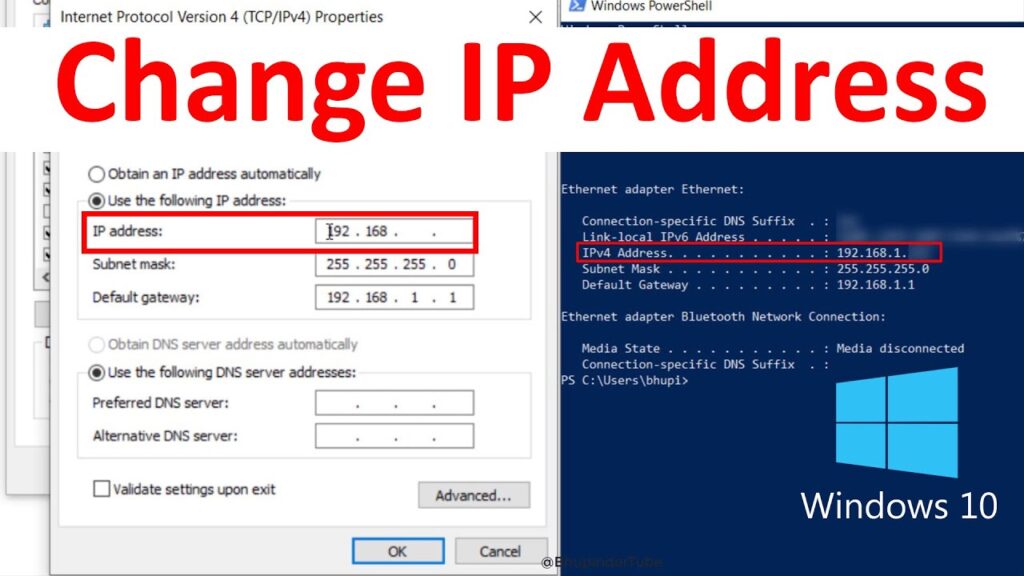
Understanding IP Address Changes: Why They Happen and What They Mean
In the digital age, an IP address is a fundamental component of online communication. It’s essentially a unique identifier for your device on a network, much like a physical address for your home. However, unlike a fixed home address, IP addresses can change. Understanding why IP address changes occur, and what these changes signify, is crucial for both everyday internet users and network administrators. This article delves into the reasons behind IP address changes, the implications for your online activities, and how to manage them effectively. Whether you’re troubleshooting connectivity issues or simply curious about the inner workings of the internet, this guide will provide a comprehensive overview of IP address changes.
What is an IP Address?
Before diving into the reasons for IP address changes, it’s essential to understand what an IP address is and its role in network communication. An IP address, or Internet Protocol address, is a numerical label assigned to each device connected to a computer network that uses the Internet Protocol for communication. It serves two main functions: identifying the host or network interface and providing the location of the host within the network.
There are two primary versions of IP addresses: IPv4 and IPv6. IPv4 addresses are 32-bit numerical addresses written in dotted decimal notation (e.g., 192.168.1.1), while IPv6 addresses are 128-bit alphanumeric addresses written in hexadecimal notation (e.g., 2001:0db8:85a3:0000:0000:8a2e:0370:7334). Due to the limited number of IPv4 addresses, IPv6 was developed to provide a larger address space and improved functionality.
Reasons Why Your IP Address Changes
IP address changes are a common occurrence, and there are several reasons why your IP address might change. These reasons can be broadly categorized into dynamic IP assignment, network configuration changes, and user actions.
Dynamic IP Assignment
Most internet service providers (ISPs) use dynamic IP addressing, which means that your IP address is not permanently assigned to your device. Instead, your ISP assigns you an IP address from a pool of available addresses each time you connect to the internet. This is done to efficiently manage IP address resources, as assigning a static IP address to every user would be impractical and costly. When your lease on an IP address expires, your device requests a new one, which may or may not be the same as the previous one. This is the most common reason for IP address changes for home users.
Network Configuration Changes
Changes to your network configuration can also trigger an IP address change. For example, if you reset your router, your device may request a new IP address from your ISP. Similarly, if your ISP makes changes to their network infrastructure, such as upgrading equipment or reconfiguring their addressing scheme, your IP address may change as a result. In corporate environments, network administrators may reconfigure network settings, leading to IP address reassignment.
User Actions
Certain user actions can also cause your IP address to change. For instance, if you manually release your IP address and request a new one through your operating system’s network settings, you will receive a different IP address. Additionally, using a virtual private network (VPN) or a proxy server will mask your real IP address and assign you a new one provided by the VPN or proxy service. These actions are often taken for privacy or security reasons.
Router Restarts
Restarting your router is another common reason for an IP address change. When your router restarts, it typically requests a new IP address from your ISP. This is because the router’s DHCP client, which is responsible for obtaining an IP address, initiates a new request upon startup. While it’s possible that the ISP will assign the same IP address again, it’s also likely that you’ll receive a new one.
Moving Locations
If you move your internet connection to a new location, such as moving to a new house or connecting to a different Wi-Fi network, your IP address will change. This is because your IP address is tied to the network you’re connected to. When you connect to a new network, you’ll be assigned an IP address from that network’s address range.
Implications of IP Address Changes
While IP address changes are generally transparent to the average user, they can have several implications for your online activities. These implications can range from minor inconveniences to more significant security concerns.
Impact on Online Services
Some online services, such as online banking or streaming platforms, may use your IP address as part of their security measures. If your IP address changes frequently, you may be required to re-authenticate or verify your identity more often. This can be a minor inconvenience, but it’s a necessary security precaution to protect your account from unauthorized access.
Geolocation and Privacy
Your IP address can be used to determine your approximate geographic location. While it’s not precise enough to pinpoint your exact address, it can reveal your city and region. Frequent IP address changes can make it more difficult for websites and advertisers to track your online activities and target you with personalized ads. However, it’s important to note that other tracking methods, such as cookies and browser fingerprinting, can still be used to collect data about your browsing habits.
Troubleshooting Network Issues
Understanding IP address changes can be helpful when troubleshooting network issues. If you’re experiencing connectivity problems, checking your IP address can help you determine whether your device is properly connected to the network and whether you’re receiving a valid IP address from your ISP. If your IP address is not what you expect, it could indicate a problem with your router, modem, or ISP connection.
Security Considerations
In some cases, IP address changes can pose a security risk. If your IP address is compromised, it could be used to launch attacks against your network or devices. However, frequent IP address changes can also make it more difficult for attackers to target you, as your IP address is constantly changing. Using a VPN or proxy server can further enhance your security by masking your real IP address and encrypting your internet traffic.
Managing IP Address Changes
While you can’t always control when your IP address changes, there are several steps you can take to manage these changes and mitigate their potential impact.
Checking Your IP Address
The first step in managing IP address changes is knowing how to check your current IP address. There are several ways to do this, including using online IP lookup tools or checking your router’s configuration settings. Online IP lookup tools are readily available and can quickly display your public IP address. To find your private IP address (the IP address assigned to your device within your local network), you can check your operating system’s network settings or your router’s configuration page.
Static IP Addresses
If you require a stable IP address for specific purposes, such as hosting a website or running a server, you can request a static IP address from your ISP. A static IP address is permanently assigned to your device and does not change unless you specifically request it to be changed. However, static IP addresses typically come with an additional cost.
Using a VPN
As mentioned earlier, using a VPN can mask your real IP address and assign you a new one. This can be useful for protecting your privacy and security, as well as for accessing content that may be restricted in your region. VPNs encrypt your internet traffic and route it through a server in a different location, making it more difficult for websites and advertisers to track your online activities.
Configuring Your Router
You can configure your router to request the same IP address each time it connects to your ISP. This is typically done by setting a DHCP reservation, which associates your device’s MAC address with a specific IP address. However, this may not always guarantee that you’ll receive the same IP address, as your ISP ultimately controls the IP address assignment.
Conclusion
IP address changes are a normal part of internet usage, driven by factors such as dynamic IP assignment, network configuration changes, and user actions. While these changes can have some implications for your online activities, they are generally manageable. By understanding why IP address changes occur and how to manage them, you can ensure a smooth and secure online experience. Whether you’re a casual internet user or a network professional, a solid grasp of IP addressing is essential in today’s connected world. [See also: What is a VPN and How Does it Work?] [See also: Understanding Network Security Protocols] [See also: Troubleshooting Common Network Issues]
