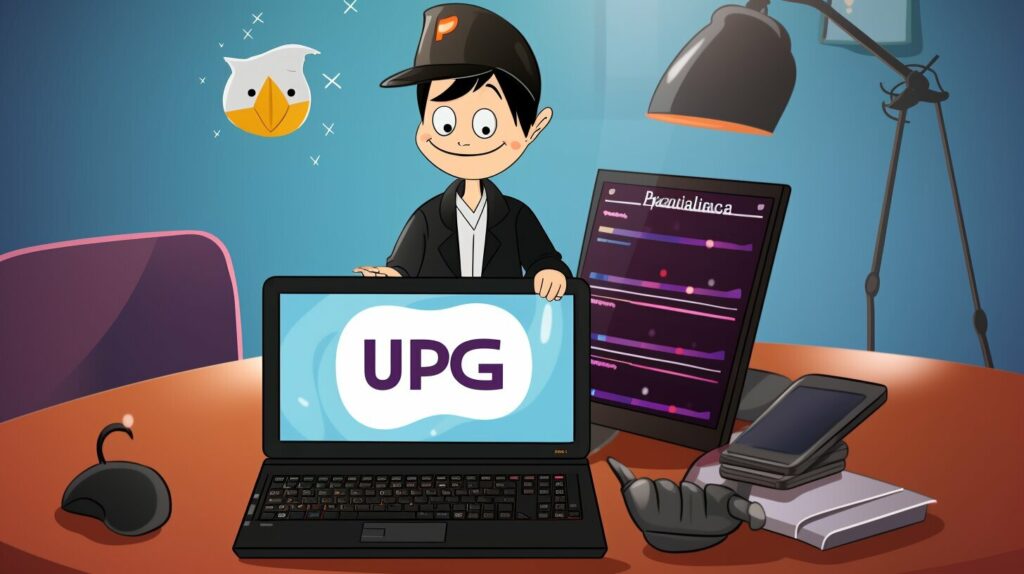
Understanding Ping in IPv6: A Comprehensive Guide
In the realm of network diagnostics and troubleshooting, the ping utility is an indispensable tool. It allows network administrators and engineers to verify connectivity between devices on a network. While ping is commonly associated with IPv4, it’s equally vital in the IPv6 environment. This article delves into the intricacies of using ping in IPv6, exploring its functionality, commands, and practical applications. Understanding ping in IPv6 is crucial for anyone managing or troubleshooting modern networks that are increasingly adopting IPv6.
What is Ping?
Before diving into the specifics of IPv6, let’s briefly recap what ping does. ping sends an Internet Control Message Protocol (ICMP) echo request to a specified host. If the host is reachable and responds, it sends back an ICMP echo reply. The ping utility measures the round-trip time (RTT) of these packets, giving an indication of network latency and whether the host is alive on the network. This makes ping a first-line diagnostic tool for confirming basic network connectivity. In essence, using ping in IPv6 or IPv4 allows you to quickly check if a device is reachable.
Why IPv6 Matters
IPv6 (Internet Protocol version 6) is the latest version of the Internet Protocol, designed to replace IPv4. IPv4 uses 32-bit addresses, limiting the number of unique addresses to approximately 4.3 billion. With the exponential growth of internet-connected devices, IPv4 address space has been exhausted. IPv6, on the other hand, uses 128-bit addresses, providing a vastly larger address space (approximately 3.4 x 10^38 addresses). This solves the address exhaustion problem and offers several other advantages, including improved security and simplified network configuration. As the internet continues to evolve, understanding and utilizing IPv6 is becoming increasingly important. Consequently, grasping how to ping in IPv6 is essential for managing and troubleshooting modern networks.
Ping in IPv6: Key Differences
While the fundamental concept of ping remains the same in IPv6, there are some key differences in its implementation and usage compared to IPv4:
- Command Name: In most operating systems, the IPv6 version of
pingis often calledping6to distinguish it from the IPv4 version. However, some systems use thepingcommand with a specific flag (e.g.,ping -6) to specify IPv6. - Address Format: IPv6 addresses are significantly different from IPv4 addresses. IPv6 addresses are represented as eight groups of four hexadecimal digits, separated by colons (e.g., 2001:0db8:85a3:0000:0000:8a2e:0370:7334). Understanding and correctly entering IPv6 addresses is crucial when using ping in IPv6.
- ICMPv6: IPv6 uses ICMPv6 (Internet Control Message Protocol version 6) instead of ICMP for error and informational messages.
ping6relies on ICMPv6 echo requests and replies.
Using the ping6 Command
The ping6 command is the primary tool for sending ICMPv6 echo requests. Here’s a breakdown of its usage and common options:
Basic Usage
To ping an IPv6 address, simply use the following command:
ping6 ipv6_address
For example:
ping6 2001:db8::1
This will send ICMPv6 echo requests to the specified IPv6 address and display the round-trip time for each reply. If the host is unreachable, you’ll see a “Destination unreachable” or similar error message. Being able to effectively ping in IPv6 is a core skill for network administrators.
Common Options
- -c count: Specifies the number of echo requests to send. For example,
ping6 -c 4 2001:db8::1sends four echo requests. - -i interval: Sets the interval (in seconds) between sending each echo request. The default is usually one second.
- -s packetsize: Specifies the size of the ICMPv6 echo request packet. This can be useful for testing Maximum Transmission Unit (MTU) issues.
- -I interface: Specifies the network interface to use for sending the echo requests. This is useful when a system has multiple network interfaces. For example,
ping6 -I eth0 2001:db8::1sends echo requests using theeth0interface. - -t ttl: Sets the Time To Live (TTL) value for the echo request packets. This determines how many hops the packet can traverse before being discarded.
- -n: Numeric output only. This option prevents
ping6from attempting to resolve hostnames, which can be useful for troubleshooting DNS issues.
Troubleshooting Common Issues with Ping in IPv6
While ping6 is a valuable tool, it’s not always straightforward. Here are some common issues you might encounter and how to troubleshoot them:
Destination Unreachable
This error message indicates that the destination host is unreachable. This could be due to several reasons:
- Incorrect IPv6 Address: Double-check that you’ve entered the IPv6 address correctly. IPv6 addresses are long and complex, making it easy to make mistakes.
- Network Connectivity Issues: There might be a problem with the network path between your host and the destination. This could be a routing issue, a firewall blocking ICMPv6 traffic, or a physical link failure.
- Host Down: The destination host might be powered off or experiencing a network outage.
- Firewall Blocking ICMPv6: Ensure that firewalls along the path are not blocking ICMPv6 traffic. ICMPv6 is essential for many IPv6 functions, including Neighbor Discovery Protocol (NDP).
No Response
If you’re not receiving any responses from the destination host, it could be due to:
- Firewall Blocking ICMPv6: As mentioned earlier, firewalls can block ICMPv6 traffic. Check the firewall rules on both your host and the destination host.
- Host Not Configured for IPv6: The destination host might not be configured to use IPv6, or IPv6 might be disabled.
- Routing Issues: There might be a routing issue preventing the echo requests from reaching the destination or the replies from returning.
High Latency
High latency (long round-trip times) can indicate network congestion, a slow network link, or a problem with the destination host. Use traceroute (traceroute6) to identify the path the packets are taking and pinpoint potential bottlenecks. This will help you better analyze the ping in IPv6 results.
Advanced Ping Techniques in IPv6
Beyond basic connectivity testing, ping6 can be used for more advanced network diagnostics:
MTU Discovery
The Maximum Transmission Unit (MTU) is the largest packet size that can be transmitted over a network link. If a packet is larger than the MTU, it must be fragmented, which can lead to performance degradation. You can use ping6 with the -s option to test the MTU of a network path. Start with a large packet size and gradually decrease it until you find the largest packet size that can be transmitted without fragmentation. Path MTU Discovery (PMTUD) is crucial in IPv6 networks.
Testing Link-Local Addresses
Link-local addresses are IPv6 addresses that are only valid within a single network link. They are typically used for Neighbor Discovery Protocol (NDP). You can use ping6 to test connectivity to link-local addresses. To do this, you need to specify the network interface using the -I option. For example:
ping6 -I eth0 fe80::200:f8ff:fe21:67cf
Scripting and Automation
ping6 can be incorporated into scripts and automation tools for network monitoring and troubleshooting. For example, you can write a script that periodically pings a set of IPv6 addresses and sends an alert if any of the hosts become unreachable. This allows for proactive identification and resolution of network issues.
Security Considerations
While ping6 is a valuable tool, it’s important to be aware of the security implications. Sending excessive ping requests can be used in denial-of-service (DoS) attacks. Therefore, it’s important to use ping6 responsibly and to implement appropriate security measures to protect your network from malicious activity. Rate limiting ICMPv6 traffic and implementing proper firewall rules are essential security practices.
Conclusion
ping remains a fundamental tool for network diagnostics and troubleshooting, and its IPv6 counterpart, ping6, is equally important in modern networks. Understanding how to use ping in IPv6, its options, and potential issues is crucial for anyone managing or troubleshooting IPv6 networks. By mastering ping6, you can quickly diagnose connectivity problems, identify network bottlenecks, and ensure the reliable operation of your IPv6 infrastructure. As IPv6 adoption continues to grow, proficiency in using ping in IPv6 will become an increasingly valuable skill for network professionals. Remember to always consider security implications when using ping in IPv6. Properly utilizing ping in IPv6 can significantly improve network management. The ability to effectively use ping in IPv6 is vital for network administrators. Mastering ping in IPv6 allows for efficient network troubleshooting. Continuous learning about ping in IPv6 ensures you stay updated with network technologies. The usefulness of ping in IPv6 cannot be overstated in modern network environments. Regular practice with ping in IPv6 enhances your network diagnostic skills. Properly implementing ping in IPv6 helps maintain network stability. Understanding the nuances of ping in IPv6 is essential for effective network management. Finally, remember that proper ping in IPv6 usage helps ensure a stable and reliable network.
[See also: IPv6 Addressing Explained]
[See also: Troubleshooting Network Connectivity Issues]
[See also: Understanding ICMPv6]
