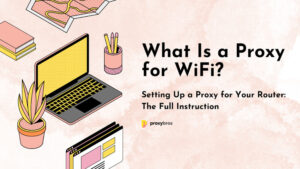
Understanding WiFi Proxy Settings: A Comprehensive Guide
In today’s hyper-connected world, understanding network configurations is more crucial than ever. Among these, WiFi proxy settings play a significant role in how we access the internet. Whether you’re a tech enthusiast, a network administrator, or simply a curious user, grasping the basics of WiFi proxy settings can significantly improve your online experience, enhance security, and even bypass certain restrictions. This comprehensive guide aims to demystify WiFi proxy settings, explaining what they are, how they work, and why you might need them. By the end of this article, you’ll have a clear understanding of how to configure and utilize WiFi proxy settings to your advantage.
What is a WiFi Proxy?
Before diving into the specifics of WiFi proxy settings, it’s essential to understand what a proxy server is. In essence, a proxy server acts as an intermediary between your device and the internet. When you connect to the internet through a proxy, your requests are first routed through the proxy server before reaching the destination server. The destination server then sends the response back to the proxy, which in turn forwards it to your device. Think of it as a middleman handling your internet traffic.
A WiFi proxy specifically refers to a proxy server used in conjunction with a WiFi network. This means that when you connect to a WiFi network with configured WiFi proxy settings, all your internet traffic through that network is routed via the proxy server. This setup offers several benefits, including increased security, content filtering, and the ability to bypass geographical restrictions.
How WiFi Proxies Work
The functionality of WiFi proxy settings hinges on the proxy server intercepting and processing your internet requests. Here’s a step-by-step breakdown of how it works:
- Request Initiation: You initiate a request to access a website or online service.
- Request Interception: Your device, configured with specific WiFi proxy settings, sends the request to the designated proxy server instead of directly to the destination server.
- Proxy Processing: The proxy server receives your request and forwards it to the destination server on your behalf.
- Response Retrieval: The destination server sends the response back to the proxy server.
- Response Delivery: The proxy server receives the response and forwards it to your device.
This process allows the proxy server to perform various functions, such as caching content, filtering traffic, and masking your IP address. Caching, for example, can speed up access to frequently visited websites by storing copies of the content on the proxy server. Content filtering can block access to certain websites or types of content, enhancing security and productivity. Masking your IP address can provide anonymity and bypass geographical restrictions.
Why Use WiFi Proxy Settings?
There are numerous reasons why individuals and organizations choose to implement WiFi proxy settings. Here are some of the most common:
- Enhanced Security: Proxy servers can provide an additional layer of security by masking your IP address, making it more difficult for malicious actors to track your online activity. They can also filter out malicious content, reducing the risk of malware infections.
- Content Filtering: Organizations often use WiFi proxy settings to filter content, blocking access to inappropriate or distracting websites. This can improve productivity in the workplace and protect children from harmful content.
- Bypassing Geographical Restrictions: Some websites and online services are only available in certain regions. By using a proxy server located in the desired region, you can bypass these restrictions and access content that would otherwise be unavailable.
- Improved Performance: Proxy servers can cache frequently accessed content, reducing bandwidth usage and improving website loading times. This can be particularly beneficial in environments with limited bandwidth or high traffic volumes.
- Anonymity: Using a proxy server can help you maintain your anonymity online by masking your IP address and other identifying information. This can be useful for protecting your privacy and preventing tracking by advertisers and other third parties.
Types of Proxy Servers
Not all proxy servers are created equal. Different types of proxy servers offer different levels of security, performance, and functionality. Here are some of the most common types:
- HTTP Proxies: HTTP proxies are designed to handle HTTP traffic, which is the protocol used for most websites. They are relatively simple to set up and use, but they do not offer the same level of security as other types of proxies.
- HTTPS Proxies: HTTPS proxies are similar to HTTP proxies, but they support HTTPS traffic, which is encrypted. This provides an additional layer of security, making it more difficult for malicious actors to intercept your data.
- SOCKS Proxies: SOCKS proxies are more versatile than HTTP and HTTPS proxies, as they can handle any type of traffic. They also offer a higher level of anonymity, as they do not modify the data being transmitted.
- Transparent Proxies: Transparent proxies do not require any configuration on the client side. They are typically used by organizations to filter content and monitor network traffic without the users’ knowledge.
- Anonymous Proxies: Anonymous proxies hide your IP address, making it more difficult to track your online activity. However, they may not encrypt your data, so they are not as secure as other types of proxies.
- Distorting Proxies: Distorting proxies not only hide your IP address but also provide a false IP address, making it even more difficult to track your online activity.
Configuring WiFi Proxy Settings
Configuring WiFi proxy settings varies depending on your operating system and device. Here are instructions for some of the most common platforms:
Windows
- Open the Settings app.
- Go to Network & Internet > Proxy.
- Under Manual proxy setup, toggle the Use a proxy server switch to On.
- Enter the Address and Port of the proxy server.
- Click Save.
macOS
- Open System Preferences.
- Click Network.
- Select your WiFi network and click Advanced.
- Go to the Proxies tab.
- Select the type of proxy you want to use (e.g., Web Proxy (HTTP), Secure Web Proxy (HTTPS)).
- Enter the Server and Port of the proxy server.
- If required, enter your Username and Password.
- Click OK and then Apply.
Android
- Open Settings.
- Go to WiFi.
- Long-press on your WiFi network and select Modify network.
- Tap Advanced options.
- Under Proxy, select Manual.
- Enter the Hostname and Port of the proxy server.
- Tap Save.
iOS (iPhone/iPad)
- Open Settings.
- Go to WiFi.
- Tap on your WiFi network.
- Scroll down to HTTP Proxy and tap Manual.
- Enter the Server and Port of the proxy server.
- If required, enter your Username and Password.
- Return to the previous screen.
Finding a Reliable Proxy Server
Finding a reliable proxy server can be challenging, as many free proxy servers are unreliable or even malicious. Here are some tips for finding a trustworthy proxy server:
- Use a reputable proxy service: There are many reputable proxy services that offer paid subscriptions. These services typically provide better performance, security, and reliability than free proxy servers.
- Check reviews and ratings: Before using a proxy server, check reviews and ratings from other users. This can give you an idea of the server’s performance and reliability.
- Test the proxy server: Before using a proxy server for sensitive tasks, test it to ensure that it is working correctly and that it is not leaking your IP address.
- Avoid free proxy servers: Free proxy servers are often unreliable and may be used to collect your data or spread malware. It’s generally best to avoid them.
Potential Risks and Considerations
While using WiFi proxy settings can offer numerous benefits, it’s important to be aware of the potential risks and considerations:
- Security Risks: If you use an untrustworthy proxy server, your data may be at risk of being intercepted or stolen. Always use a reputable proxy service and ensure that your connection is encrypted.
- Privacy Concerns: Some proxy servers may log your browsing activity, which could compromise your privacy. Be sure to read the privacy policy of any proxy service before using it.
- Performance Issues: Using a proxy server can sometimes slow down your internet connection, especially if the server is located far away or is overloaded.
- Compatibility Issues: Some websites and online services may not work correctly with proxy servers. If you experience issues, try disabling the proxy server to see if that resolves the problem.
Alternatives to WiFi Proxies
While WiFi proxy settings are a popular choice, there are alternative methods for achieving similar results. Here are a few options:
- Virtual Private Networks (VPNs): VPNs encrypt all of your internet traffic and route it through a secure server, providing a high level of security and privacy. [See also: VPN vs Proxy: Which is Right for You?]
- Tor Browser: Tor is a free and open-source browser that anonymizes your internet traffic by routing it through a network of relays. [See also: How to Use Tor Browser for Enhanced Privacy]
- Secure Shell (SSH) Tunneling: SSH tunneling allows you to create a secure connection to a remote server and forward your internet traffic through that server. [See also: Setting up SSH Tunneling for Secure Browsing]
Conclusion
WiFi proxy settings are a powerful tool for enhancing security, filtering content, and bypassing geographical restrictions. By understanding how they work and how to configure them, you can take control of your online experience and protect your privacy. However, it’s important to be aware of the potential risks and considerations, and to choose a reputable proxy service. Whether you’re looking to improve your security, bypass censorship, or simply browse the web more anonymously, understanding WiFi proxy settings is a valuable skill in today’s digital age. Remember to weigh the benefits against the potential risks and choose the solution that best fits your needs. With the right knowledge and tools, you can navigate the internet safely and securely.
