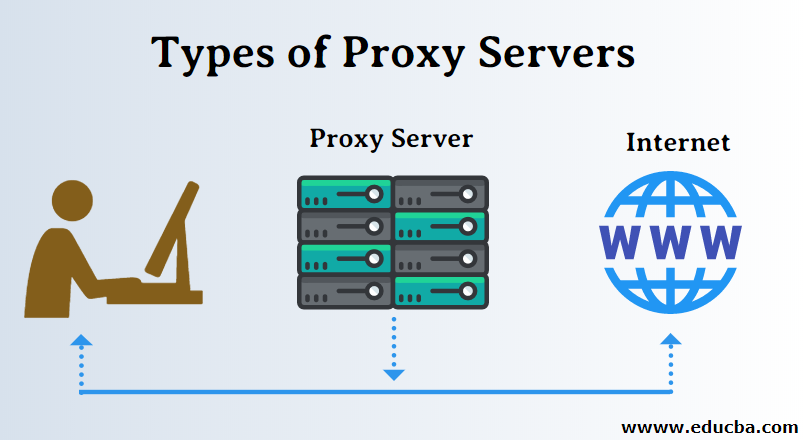
Unveiling the Power of a Proxy in Web: Enhanced Security, Privacy, and Performance
In today’s interconnected digital landscape, understanding the nuances of web infrastructure is crucial for both individuals and organizations. One fundamental element that often operates behind the scenes is the proxy. A proxy server acts as an intermediary between your device and the internet, offering a range of benefits from enhanced security and privacy to improved performance. This article delves into the world of proxy servers, exploring their functionality, various types, and practical applications.
What is a Proxy Server?
At its core, a proxy server is a computer that sits between your computer and the internet. When you send a request to access a website or online service, that request first goes to the proxy server. The proxy then forwards the request to the destination server on your behalf. The response from the destination server is then sent back to the proxy, which in turn delivers it to your computer. Think of it as a gatekeeper or middleman for your internet traffic.
The Analogy: The Personal Shopper
Imagine you want to buy a specific item from a store but prefer not to go there yourself. You hire a personal shopper. You tell the shopper what you want, they go to the store, purchase the item, and bring it back to you. In this scenario, the personal shopper is acting as a proxy. The store only sees the shopper, not you. Similarly, when you use a proxy server, the websites you visit only see the proxy‘s IP address, not your own.
Benefits of Using a Proxy Server
Using a proxy server offers several advantages, making them a valuable tool for individuals and businesses alike:
- Enhanced Security: Proxy servers can act as a firewall, protecting your network from malicious attacks and unauthorized access. They can also filter out harmful content and block access to suspicious websites.
- Improved Privacy: By masking your IP address, proxy servers can help protect your online identity and prevent websites from tracking your browsing activity. This is especially useful when using public Wi-Fi networks.
- Access to Geo-Restricted Content: Some websites and services are only available in certain geographical regions. A proxy server can allow you to bypass these restrictions by routing your traffic through a server located in a different country.
- Content Filtering: Businesses and schools often use proxy servers to filter web content, blocking access to inappropriate or distracting websites. This can help improve productivity and maintain a safe online environment.
- Load Balancing: Proxy servers can distribute network traffic across multiple servers, preventing any single server from becoming overloaded. This improves performance and ensures that websites remain responsive even during peak traffic periods.
- Caching: Many proxy servers cache frequently accessed content, such as images and videos. This means that when you request the same content again, the proxy can serve it from its cache, reducing latency and improving browsing speed.
Types of Proxy Servers
Proxy servers come in various forms, each with its own set of features and capabilities:
Transparent Proxies
Transparent proxy servers identify themselves as proxy servers and pass your IP address to the destination website. They are often used by businesses and schools for content filtering and monitoring. The user is typically unaware that a transparent proxy is in use.
Anonymous Proxies
Anonymous proxy servers hide your IP address but still identify themselves as proxy servers. This provides a moderate level of privacy, making it more difficult for websites to track your location. They are a step up from transparent proxy servers in terms of privacy.
Distorting Proxies
Distorting proxy servers provide a fake IP address, making it appear as if you are browsing from a different location. This can be useful for accessing geo-restricted content or masking your identity. However, it’s important to note that some websites may be able to detect the use of a distorting proxy.
High Anonymity Proxies (Elite Proxies)
High anonymity proxy servers, also known as elite proxy servers, offer the highest level of privacy. They do not identify themselves as proxy servers and do not pass your IP address to the destination website. This makes it very difficult for websites to track your activity. These are often preferred by users who prioritize privacy and security.
Reverse Proxies
Unlike forward proxy servers, which sit in front of clients, reverse proxy servers sit in front of web servers. They are used to protect web servers from direct access, improve performance, and provide load balancing. Reverse proxy servers are commonly used by large websites and online services.
How to Use a Proxy Server
Setting up a proxy server is relatively straightforward. The process varies depending on your operating system and web browser:
Configuring a Proxy in Your Web Browser
Most web browsers allow you to configure proxy settings directly. In Chrome, for example, you can go to Settings > Advanced > System > Open your computer’s proxy settings. In Firefox, you can go to Options > General > Network Settings > Settings. You will need to enter the proxy server’s IP address and port number.
Using a Proxy Extension
Several browser extensions can simplify the process of using a proxy server. These extensions allow you to quickly switch between different proxy servers and manage your proxy settings more easily. Popular options include Proxy SwitchyOmega and FoxyProxy.
Operating System-Level Configuration
You can also configure proxy settings at the operating system level. This will apply the proxy settings to all applications on your computer, not just your web browser. The process varies depending on your operating system (Windows, macOS, Linux).
Potential Drawbacks of Using a Proxy Server
While proxy servers offer numerous benefits, it’s important to be aware of their potential drawbacks:
- Slower Browsing Speed: Because your traffic is routed through an intermediary server, using a proxy server can sometimes slow down your browsing speed. This is especially true if the proxy server is located far away from your location.
- Security Risks: Not all proxy servers are created equal. Some free proxy servers may be operated by malicious actors who are looking to steal your data or infect your computer with malware. It’s important to choose a reputable proxy provider.
- Logging: Some proxy servers log your browsing activity, which can compromise your privacy. Be sure to review the proxy provider’s privacy policy before using their service.
- Compatibility Issues: Some websites and applications may not work properly with proxy servers. This is because they may rely on your IP address for authentication or other purposes.
Use Cases for Proxy Servers
Proxy servers are used in a wide variety of scenarios, including:
- Bypassing Geo-Restrictions: Accessing content that is only available in certain countries.
- Protecting Privacy on Public Wi-Fi: Masking your IP address and encrypting your traffic when using public Wi-Fi networks.
- Web Scraping: Automating the process of extracting data from websites.
- Ad Verification: Ensuring that online advertisements are being displayed correctly and are reaching the intended audience.
- Social Media Management: Managing multiple social media accounts from a single device.
- Market Research: Gathering data about consumer behavior and market trends.
Choosing the Right Proxy Server
Selecting the right proxy server depends on your specific needs and priorities. Consider the following factors:
- Security: Choose a proxy provider that offers strong security features, such as encryption and malware protection.
- Privacy: Review the proxy provider’s privacy policy to ensure that they do not log your browsing activity.
- Speed: Test the proxy server’s speed to ensure that it does not significantly slow down your browsing experience.
- Reliability: Choose a proxy provider that offers reliable service and uptime.
- Location: Select a proxy server that is located in the geographical region that you need to access content from.
- Cost: Proxy servers range in price from free to hundreds of dollars per month. Choose a proxy that fits your budget.
Conclusion
Proxy servers are a powerful tool for enhancing security, privacy, and performance on the web. By acting as an intermediary between your device and the internet, they offer a range of benefits, from masking your IP address to filtering web content. Understanding the different types of proxy servers and their potential drawbacks is crucial for making informed decisions about their use. Whether you are an individual looking to protect your privacy or a business looking to improve network performance, a proxy server can be a valuable asset in today’s digital world. As the internet continues to evolve, the role of proxy servers will likely become even more important in ensuring a secure and efficient online experience. [See also: Web Security Best Practices] [See also: VPN vs Proxy: Which is Right for You?]
