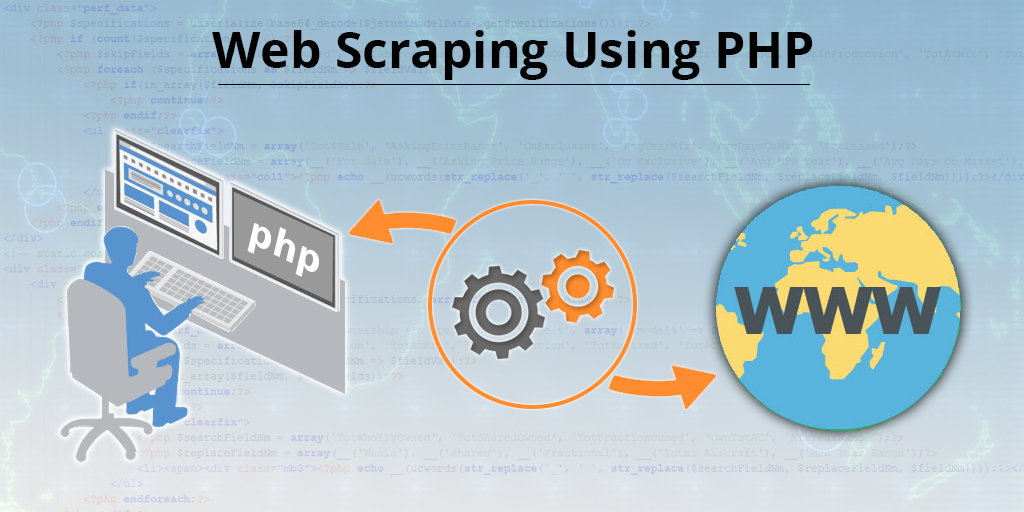
Web Scraping with PHP cURL: A Comprehensive Guide
Web scraping, the automated extraction of data from websites, has become an indispensable tool for businesses and researchers alike. PHP, coupled with the cURL library, provides a robust and flexible platform for performing web scraping tasks. This article delves into the intricacies of web scraping using PHP cURL, offering a comprehensive guide to help you extract valuable data from the web efficiently and ethically.
Understanding Web Scraping
At its core, web scraping involves retrieving the HTML code of a webpage and parsing it to extract specific information. This information can range from product prices and descriptions to news articles and social media posts. The extracted data can then be used for various purposes, including market research, competitive analysis, and data aggregation.
However, it’s crucial to approach web scraping using PHP cURL responsibly. Always respect the website’s terms of service and robots.txt file, which specifies which parts of the site are off-limits to bots. Avoid overloading the server with excessive requests and consider implementing delays between requests to mimic human behavior. Ethical web scraping is paramount to ensure the continued availability of data and to maintain a positive relationship with website owners.
Why PHP cURL for Web Scraping?
PHP, a widely used server-side scripting language, offers several advantages for web scraping. Its extensive libraries and frameworks, combined with its ease of use, make it an ideal choice for developing web scraping applications. The cURL library, in particular, provides powerful tools for making HTTP requests, handling cookies, and managing sessions, all of which are essential for effective web scraping.
Here’s a breakdown of why PHP cURL is a popular choice:
- Versatility: PHP can handle a wide range of web scraping tasks, from simple data extraction to complex scenarios involving authentication and dynamic content.
- cURL Library: cURL allows you to make various types of HTTP requests (GET, POST, PUT, DELETE) and manage headers, cookies, and sessions.
- Wide Community Support: PHP has a large and active community, meaning there are plenty of resources, tutorials, and libraries available to help you with your web scraping projects.
- Cross-Platform Compatibility: PHP runs on various operating systems, including Windows, macOS, and Linux, making it a versatile choice for web scraping applications.
Setting Up Your Environment
Before you begin web scraping using PHP cURL, you need to ensure that your environment is properly configured. This involves installing PHP and enabling the cURL extension.
Installing PHP
If you don’t already have PHP installed, you can download it from the official PHP website (php.net). Follow the instructions for your operating system to install PHP and configure it correctly.
Enabling the cURL Extension
The cURL extension is often included with PHP but may need to be enabled manually. To enable the cURL extension, locate your `php.ini` file (the location of this file varies depending on your operating system and PHP installation) and uncomment the line `extension=curl`. Save the file and restart your web server for the changes to take effect.
You can verify that the cURL extension is enabled by running the following PHP code:
<?php
if (in_array('curl', get_loaded_extensions())) {
echo 'cURL is enabled.';
} else {
echo 'cURL is not enabled.';
}
?>Basic Web Scraping with PHP cURL
Now that your environment is set up, let’s dive into the basics of web scraping using PHP cURL. The following code snippet demonstrates how to retrieve the HTML content of a webpage:
<?php
$url = 'https://www.example.com';
$ch = curl_init();
curl_setopt($ch, CURLOPT_URL, $url);
curl_setopt($ch, CURLOPT_RETURNTRANSFER, true);
$html = curl_exec($ch);
if (curl_errno($ch)) {
echo 'cURL error: ' . curl_error($ch);
}
curl_close($ch);
echo $html;
?>In this code:
- `curl_init()` initializes a new cURL session.
- `curl_setopt()` sets various options for the cURL session, including the URL to retrieve and whether to return the result as a string.
- `curl_exec()` executes the cURL session and retrieves the HTML content.
- `curl_errno()` checks for any errors during the cURL execution.
- `curl_close()` closes the cURL session.
Handling Different HTTP Methods
While the previous example demonstrated a simple GET request, web scraping using PHP cURL often requires handling different HTTP methods, such as POST requests for submitting forms or PUT/DELETE requests for interacting with APIs.
POST Requests
To perform a POST request, you can use the following code:
<?php
$url = 'https://www.example.com/login';
$postData = array(
'username' => 'your_username',
'password' => 'your_password'
);
$ch = curl_init();
curl_setopt($ch, CURLOPT_URL, $url);
curl_setopt($ch, CURLOPT_POST, true);
curl_setopt($ch, CURLOPT_POSTFIELDS, $postData);
curl_setopt($ch, CURLOPT_RETURNTRANSFER, true);
$html = curl_exec($ch);
if (curl_errno($ch)) {
echo 'cURL error: ' . curl_error($ch);
}
curl_close($ch);
echo $html;
?>In this code:
- `CURLOPT_POST` is set to `true` to indicate a POST request.
- `CURLOPT_POSTFIELDS` is set to an array containing the POST data.
Advanced Web Scraping Techniques
Beyond the basics, web scraping using PHP cURL can involve more advanced techniques to handle complex scenarios.
Handling Cookies
Many websites use cookies to track user sessions and preferences. To handle cookies in your web scraping application, you can use the following code:
<?php
$url = 'https://www.example.com';
$cookieFile = 'cookies.txt';
$ch = curl_init();
curl_setopt($ch, CURLOPT_URL, $url);
curl_setopt($ch, CURLOPT_RETURNTRANSFER, true);
curl_setopt($ch, CURLOPT_COOKIEJAR, $cookieFile);
curl_setopt($ch, CURLOPT_COOKIEFILE, $cookieFile);
$html = curl_exec($ch);
if (curl_errno($ch)) {
echo 'cURL error: ' . curl_error($ch);
}
curl_close($ch);
echo $html;
?>In this code:
- `CURLOPT_COOKIEJAR` specifies a file to store cookies received from the server.
- `CURLOPT_COOKIEFILE` specifies a file to send cookies to the server.
Setting User Agents
Websites often use user agents to identify the type of browser or application making the request. Setting a custom user agent can help you avoid being blocked by websites that restrict access to bots. Here’s how to set a user agent in PHP cURL:
<?php
$url = 'https://www.example.com';
$userAgent = 'Mozilla/5.0 (Windows NT 10.0; Win64; x64) AppleWebKit/537.36 (KHTML, like Gecko) Chrome/58.0.3029.110 Safari/537.36';
$ch = curl_init();
curl_setopt($ch, CURLOPT_URL, $url);
curl_setopt($ch, CURLOPT_RETURNTRANSFER, true);
curl_setopt($ch, CURLOPT_USERAGENT, $userAgent);
$html = curl_exec($ch);
if (curl_errno($ch)) {
echo 'cURL error: ' . curl_error($ch);
}
curl_close($ch);
echo $html;
?>In this code, `CURLOPT_USERAGENT` is set to a common browser user agent string.
Handling Redirects
Websites often use redirects to move users from one page to another. To handle redirects in your web scraping application, you can use the following code:
<?php
$url = 'https://www.example.com';
$ch = curl_init();
curl_setopt($ch, CURLOPT_URL, $url);
curl_setopt($ch, CURLOPT_RETURNTRANSFER, true);
curl_setopt($ch, CURLOPT_FOLLOWLOCATION, true);
$html = curl_exec($ch);
if (curl_errno($ch)) {
echo 'cURL error: ' . curl_error($ch);
}
curl_close($ch);
echo $html;
?>In this code, `CURLOPT_FOLLOWLOCATION` is set to `true` to automatically follow redirects.
Parsing the HTML Content
Once you have retrieved the HTML content of a webpage, you need to parse it to extract the specific data you are interested in. PHP provides several libraries for parsing HTML, including:
- DOMDocument: A built-in PHP class for manipulating HTML and XML documents.
- Simple HTML DOM Parser: A third-party library that provides a simple and intuitive way to parse HTML.
- XPath: A query language for selecting nodes in an XML or HTML document.
Here’s an example of using DOMDocument to extract all the links from a webpage:
<?php
$url = 'https://www.example.com';
$ch = curl_init();
curl_setopt($ch, CURLOPT_URL, $url);
curl_setopt($ch, CURLOPT_RETURNTRANSFER, true);
$html = curl_exec($ch);
if (curl_errno($ch)) {
echo 'cURL error: ' . curl_error($ch);
}
curl_close($ch);
$dom = new DOMDocument();
@$dom->loadHTML($html);
$links = $dom->getElementsByTagName('a');
foreach ($links as $link) {
echo $link->getAttribute('href') . '<br>';
}
?>This code:
- Creates a new DOMDocument object.
- Loads the HTML content into the DOMDocument.
- Gets all the `a` (link) elements using `getElementsByTagName()`.
- Iterates through the links and extracts the `href` attribute (the URL).
Best Practices for Web Scraping
To ensure that your web scraping activities are ethical and efficient, consider the following best practices:
- Respect the robots.txt file: Always check the website’s robots.txt file to see which parts of the site are off-limits to bots.
- Implement delays: Avoid overloading the server with excessive requests by implementing delays between requests.
- Use a reasonable user agent: Set a user agent that identifies your bot in a way that is respectful to the website owner.
- Handle errors gracefully: Implement error handling to catch any exceptions that may occur during the web scraping process.
- Store data responsibly: Store the extracted data in a secure and organized manner.
- Monitor your bot’s performance: Regularly monitor your bot’s performance to ensure that it is running efficiently and not causing any problems.
Common Challenges and Solutions
Web scraping using PHP cURL can present several challenges. Here are some common issues and how to address them:
- IP Blocking: Websites may block your IP address if they detect excessive requests. To mitigate this, consider using proxy servers or rotating your IP address.
- Dynamic Content: Websites that use JavaScript to generate content can be difficult to scrape using traditional methods. Consider using headless browsers like Puppeteer or Selenium to render the JavaScript before scraping the content.
- Website Structure Changes: Websites often change their structure, which can break your web scraping scripts. Regularly monitor your scripts and update them as needed to adapt to changes in the website’s structure.
- CAPTCHAs: Some websites use CAPTCHAs to prevent bots from accessing their content. Consider using CAPTCHA solving services to bypass CAPTCHAs.
Conclusion
Web scraping using PHP cURL is a powerful technique for extracting data from websites. By understanding the basics of PHP cURL and implementing best practices, you can effectively scrape data for a variety of purposes. Remember to always scrape responsibly and respect the website’s terms of service. With the right tools and techniques, you can unlock a wealth of information from the web.
[See also: Ethical Web Scraping Practices] [See also: PHP cURL Cookbook] [See also: Data Extraction Techniques]
