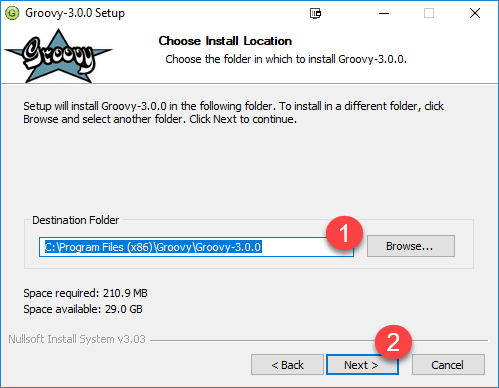
What is a Groovy Script? An In-Depth Guide for Developers
In the ever-evolving landscape of software development, scripting languages play a crucial role in automating tasks, simplifying complex processes, and enhancing application functionality. Among these languages, Groovy stands out as a dynamic, versatile, and developer-friendly option. But what is a Groovy script, and why should developers consider using it? This comprehensive guide will delve into the intricacies of Groovy scripting, exploring its features, benefits, use cases, and how it compares to other scripting languages.
Understanding Groovy: A Dynamic Language for the JVM
Groovy is an object-oriented programming language built on the Java Virtual Machine (JVM). It’s designed to be both a scripting and programming language, making it adaptable to a wide range of tasks. Its syntax is inspired by Java, Python, and Ruby, providing a familiar and intuitive experience for developers coming from various backgrounds. Groovy seamlessly integrates with Java, allowing developers to leverage existing Java libraries and frameworks within their Groovy scripts.
Key Features of Groovy
- Dynamic Typing: Groovy supports dynamic typing, where the type of a variable is determined at runtime. This reduces boilerplate code and allows for more flexible and concise code.
- Seamless Java Integration: Groovy can seamlessly interact with Java code. You can use Java classes in Groovy scripts and vice versa, making it easy to integrate Groovy into existing Java projects.
- Concise Syntax: Groovy’s syntax is more concise and expressive than Java, reducing the amount of code required to achieve the same functionality.
- Scripting Capabilities: Groovy can be used as a scripting language, allowing you to write and execute scripts without the need for compilation.
- Metaprogramming: Groovy supports metaprogramming, which allows you to modify the behavior of the language at runtime. This enables powerful customization and extension capabilities.
- Built-in Support for Common Tasks: Groovy provides built-in support for common tasks such as working with XML, JSON, and databases.
What Exactly is a Groovy Script?
A Groovy script is a file containing Groovy code that can be executed directly without the need for explicit compilation. Typically, Groovy scripts have a .groovy extension. These scripts are interpreted and executed by the Groovy runtime environment. Unlike compiled Java programs, Groovy scripts offer a more streamlined and rapid development process, making them ideal for automation, testing, and prototyping.
Think of it as a set of instructions written in Groovy that the Groovy interpreter understands and executes sequentially. These instructions can range from simple calculations and data manipulation to complex interactions with external systems and APIs.
Example of a Simple Groovy Script
Here’s a basic example of a Groovy script that prints “Hello, World!”:
println "Hello, World!"
To execute this script, you would save it as hello.groovy and then run it from the command line using the Groovy command-line interpreter:
groovy hello.groovy
Benefits of Using Groovy Scripts
Using Groovy scripts offers several advantages for developers:
- Rapid Development: Groovy’s dynamic nature and concise syntax allow for faster development cycles. You can quickly prototype and test ideas without the overhead of compilation.
- Automation: Groovy is well-suited for automating repetitive tasks, such as build processes, deployment scripts, and system administration tasks.
- Testing: Groovy simplifies testing by providing powerful testing frameworks and mocking capabilities. It allows developers to write more concise and readable tests.
- Integration: Groovy’s seamless integration with Java makes it easy to incorporate into existing Java projects and leverage existing Java libraries.
- Extensibility: Groovy’s metaprogramming capabilities allow you to extend the language and customize it to meet your specific needs.
- Configuration: Groovy scripts can be used for configuration management, providing a flexible and dynamic way to configure applications and systems.
Use Cases for Groovy Scripts
Groovy scripts find applications in various domains, including:
- Build Automation: Groovy is widely used in build automation tools like Gradle. Gradle uses Groovy as its domain-specific language (DSL) for defining build configurations.
- Continuous Integration/Continuous Deployment (CI/CD): Groovy scripts are used in CI/CD pipelines to automate build, test, and deployment processes.
- System Administration: Groovy scripts can be used to automate system administration tasks, such as managing users, files, and processes.
- Data Processing: Groovy’s built-in support for working with XML, JSON, and databases makes it suitable for data processing tasks.
- Web Development: Groovy can be used in web development frameworks like Grails to build web applications.
- Testing: Groovy simplifies testing by providing powerful testing frameworks and mocking capabilities.
Groovy vs. Other Scripting Languages
While Groovy shares similarities with other scripting languages like Python and Ruby, it offers unique advantages due to its integration with the Java ecosystem. Here’s a brief comparison:
- Groovy vs. Python: Python is known for its readability and extensive libraries. However, Groovy’s seamless Java integration can be a significant advantage when working with Java-based systems.
- Groovy vs. Ruby: Ruby is popular for its elegant syntax and web development framework, Ruby on Rails. Groovy offers similar expressiveness while providing the benefits of the JVM.
- Groovy vs. JavaScript: JavaScript is the language of the web, primarily used for front-end development. Groovy, being a JVM language, is more suitable for back-end tasks and server-side scripting.
The choice of scripting language depends on the specific requirements of the project. Groovy shines when integration with Java is a key consideration.
Getting Started with Groovy Scripting
To start writing and executing Groovy scripts, you’ll need to install the Groovy SDK. You can download it from the official Groovy website. Once installed, you can use a text editor or an Integrated Development Environment (IDE) to write your scripts.
Setting up Groovy
- Download Groovy: Download the latest version of the Groovy SDK from the official website.
- Install Groovy: Follow the installation instructions for your operating system.
- Set up Environment Variables: Configure the
GROOVY_HOMEandPATHenvironment variables to point to the Groovy installation directory. - Verify Installation: Open a command prompt or terminal and run
groovy -vto verify that Groovy is installed correctly.
Writing and Executing Groovy Scripts
- Create a Groovy Script: Create a new file with a
.groovyextension, such asmyScript.groovy. - Write Groovy Code: Add your Groovy code to the file.
- Execute the Script: Open a command prompt or terminal and run
groovy myScript.groovyto execute the script.
Advanced Groovy Scripting Techniques
Once you’re comfortable with the basics, you can explore advanced Groovy scripting techniques, such as:
- Using Closures: Closures are blocks of code that can be passed around and executed. They are a powerful feature of Groovy that allows you to write more flexible and reusable code.
- Working with Collections: Groovy provides rich support for working with collections, such as lists, maps, and sets.
- Using Builders: Builders are used to create complex objects in a declarative way. Groovy provides built-in support for various builders, such as XML and JSON builders.
- Implementing Traits: Traits are similar to interfaces but can contain concrete methods. They allow you to add behavior to classes without using inheritance.
- Using AST Transformations: Abstract Syntax Tree (AST) transformations allow you to modify the Groovy code at compile time. This enables powerful customization and optimization capabilities.
Groovy Scripting in Real-World Applications
Let’s consider some real-world examples of how Groovy scripts are used:
Gradle Build Scripts
Gradle uses Groovy as its DSL for defining build configurations. A Gradle build script defines the dependencies, tasks, and settings required to build a project. Here’s an example of a simple Gradle build script:
plugins {
id 'java'
}
group 'com.example'
version '1.0-SNAPSHOT'
repositories {
mavenCentral()
}
dependencies {
testImplementation 'org.junit.jupiter:junit-jupiter-api:5.8.1'
testRuntimeOnly 'org.junit.jupiter:junit-jupiter-engine:5.8.1'
}
test {
useJUnitPlatform()
}
Jenkins Pipeline Scripts
Jenkins uses Groovy to define pipeline scripts, which automate the build, test, and deployment processes. A Jenkins pipeline script defines the stages, steps, and conditions required to execute a CI/CD pipeline. Here’s an example of a simple Jenkins pipeline script:
pipeline {
agent any
stages {
stage('Build') {
steps {
echo 'Building...'
sh './gradlew build'
}
}
stage('Test') {
steps {
echo 'Testing...'
sh './gradlew test'
}
}
stage('Deploy') {
steps {
echo 'Deploying...'
sh './deploy.sh'
}
}
}
}
Configuration Management
Groovy scripts can be used for configuration management, providing a flexible and dynamic way to configure applications and systems. For example, you can use Groovy scripts to read configuration files, set environment variables, and configure application settings.
Best Practices for Writing Groovy Scripts
To write effective and maintainable Groovy scripts, consider the following best practices:
- Keep Scripts Concise: Aim for clarity and brevity in your scripts. Avoid unnecessary complexity and redundancy.
- Use Comments: Add comments to explain the purpose and functionality of your code. This makes it easier for others (and yourself) to understand and maintain the scripts.
- Handle Errors: Implement error handling to gracefully handle exceptions and prevent scripts from crashing.
- Use Version Control: Store your scripts in a version control system like Git to track changes and collaborate with others.
- Test Your Scripts: Write unit tests to ensure that your scripts are working correctly.
- Follow Coding Conventions: Adhere to Groovy coding conventions to ensure consistency and readability.
The Future of Groovy Scripting
Groovy continues to be a relevant and valuable language for developers. Its seamless Java integration, dynamic nature, and scripting capabilities make it a versatile tool for a wide range of tasks. As the Java ecosystem evolves, Groovy is likely to adapt and continue to play a significant role in build automation, CI/CD, and other areas.
Conclusion
What is a Groovy script? It’s a powerful tool for automating tasks, simplifying complex processes, and enhancing application functionality. Its dynamic nature, concise syntax, and seamless Java integration make it a valuable asset for developers. Whether you’re automating build processes, managing system configurations, or processing data, Groovy scripting offers a flexible and efficient solution. By understanding its features, benefits, and use cases, you can leverage Groovy to streamline your development workflows and improve your productivity. Embrace the power of Groovy scripting and unlock new possibilities in your development endeavors. [See also: Groovy Documentation] [See also: Gradle Tutorial] [See also: Jenkins Pipeline Examples]
