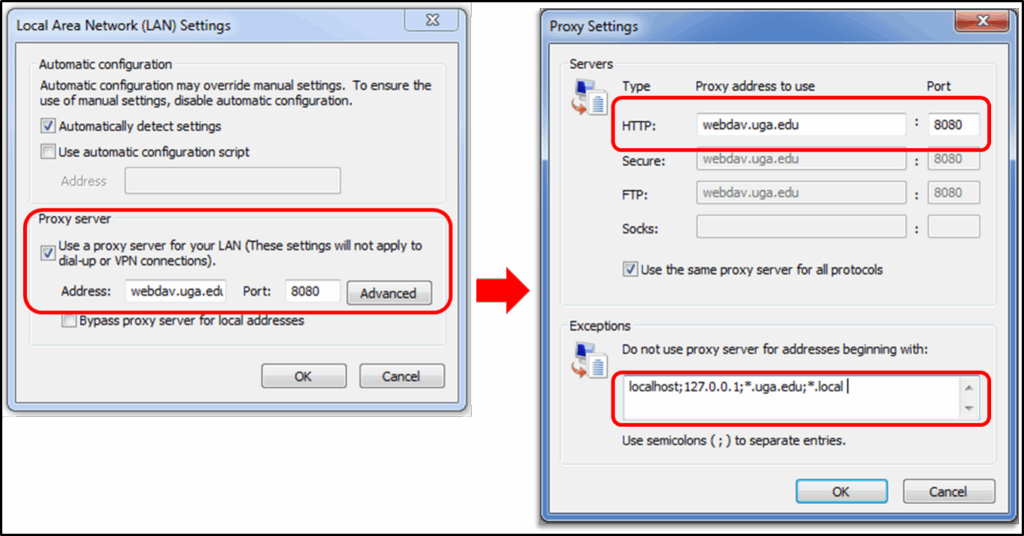
What Is My Proxy Address? A Comprehensive Guide
In today’s interconnected world, understanding your online presence and security is crucial. One key aspect of this is knowing your IP address and, more importantly, understanding if you are using a proxy and, if so, what is my proxy address. This comprehensive guide will delve into the intricacies of proxy addresses, explaining what they are, why they are used, how to find yours, and the various implications of using a proxy server.
Understanding IP Addresses and Proxies
What is an IP Address?
An IP (Internet Protocol) address is a unique numerical label assigned to each device connected to a computer network that uses the Internet Protocol for communication. Think of it as your device’s unique identifier on the internet. It allows devices to locate each other and exchange data.
There are two main types of IP addresses:
- IPv4: The most common type, consisting of four sets of numbers (0-255) separated by periods (e.g., 192.168.1.1).
- IPv6: A newer standard designed to replace IPv4, using alphanumeric characters and a more extensive address space (e.g., 2001:0db8:85a3:0000:0000:8a2e:0370:7334).
Your IP address can reveal information about your general location, internet service provider (ISP), and the organization that owns the IP range.
What is a Proxy Server?
A proxy server acts as an intermediary between your device and the internet. Instead of directly connecting to a website or online service, your request first goes to the proxy server, which then forwards it to the destination server. The response from the destination server is then sent back to the proxy server, which finally delivers it to your device.
The use of a proxy server offers several advantages and can be implemented for various reasons:
- Anonymity: By masking your real IP address, a proxy can help protect your privacy and anonymity online.
- Security: Proxies can provide an additional layer of security by filtering malicious content and blocking access to potentially harmful websites.
- Bypass Restrictions: Proxies can be used to bypass geographical restrictions or censorship, allowing access to content that may be blocked in your region.
- Caching: Proxy servers can cache frequently accessed content, reducing bandwidth usage and improving website loading times.
- Content Filtering: Organizations may use proxies to filter internet content, restricting access to certain websites or applications for security or productivity reasons.
Why You Might Need to Know Your Proxy Address
Knowing what is my proxy address is essential for several reasons:
- Troubleshooting Connectivity Issues: If you are experiencing problems accessing the internet or specific websites, knowing your proxy settings can help you diagnose and resolve the issue.
- Verifying Configuration: If you have configured a proxy server on your device or network, verifying your proxy address ensures that the settings are correctly applied.
- Security Audit: Knowing your proxy address can help you understand how your internet traffic is being routed and whether your online activity is being monitored or filtered.
- Bypassing Restrictions: In some cases, you may need to know your proxy address to configure specific applications or services to work through the proxy server.
How to Find Your Proxy Address
The method for finding your proxy address depends on your operating system and network configuration. Here are some common ways to determine what is my proxy address:
Checking Browser Settings
Many web browsers allow you to configure proxy settings directly. Here’s how to check in some popular browsers:
Google Chrome
- Click the three vertical dots in the top right corner of the browser window.
- Select “Settings.”
- In the search bar, type “proxy” and select “Open your computer’s proxy settings.”
- This will open your system’s proxy settings, where you can view your proxy address and port.
Mozilla Firefox
- Click the three horizontal lines in the top right corner of the browser window.
- Select “Settings.”
- In the search bar, type “proxy” and select “Settings…” under “Network Settings.”
- This will open the Connection Settings window, where you can view your proxy configuration.
Microsoft Edge
- Click the three horizontal dots in the top right corner of the browser window.
- Select “Settings.”
- In the search bar, type “proxy” and select “Open your computer’s proxy settings.”
- This will open your system’s proxy settings, where you can view your proxy address and port.
Checking System Settings
You can also find your proxy address in your operating system’s network settings:
Windows
- Open the Start Menu and search for “Proxy settings.”
- Select “Proxy settings” from the search results.
- In the Proxy settings window, you will see whether a proxy server is enabled and, if so, the proxy address and port.
macOS
- Click the Apple menu in the top left corner of the screen and select “System Preferences.”
- Click “Network.”
- Select your active network connection (e.g., Wi-Fi or Ethernet) and click “Advanced…”
- Click the “Proxies” tab.
- Here, you can view your proxy settings, including the proxy address and port for various protocols (e.g., HTTP, HTTPS, SOCKS).
Using Online Tools
Several online tools can help you determine your IP address and whether you are using a proxy. These tools typically display your public IP address and provide information about your location, ISP, and proxy status. Some examples include:
- WhatIsMyIP.com: This website displays your public IP address and provides information about your location and ISP.
- IPLocation.net: This website offers a range of IP address lookup tools, including a proxy checker.
- WhatsMyProxy.com: Specifically designed to detect if you are using a proxy and display your proxy address.
Using these tools is a quick and easy way to check what is my proxy address without having to delve into your system settings.
Types of Proxy Servers
There are different types of proxy servers, each offering varying levels of anonymity and functionality:
- HTTP Proxy: Primarily used for web browsing, handling HTTP and HTTPS traffic.
- HTTPS Proxy: A secure version of an HTTP proxy, encrypting the data transmitted between your device and the proxy server.
- SOCKS Proxy: A more versatile proxy that can handle various types of traffic, including web browsing, email, and file transfers.
- Transparent Proxy: A proxy that does not hide your IP address, often used for caching and content filtering.
- Anonymous Proxy: A proxy that hides your IP address but identifies itself as a proxy server.
- Elite Proxy: A proxy that hides your IP address and does not identify itself as a proxy server, providing the highest level of anonymity.
Implications of Using a Proxy Server
Using a proxy server can have several implications for your online experience:
- Privacy: Proxies can enhance your privacy by hiding your real IP address and preventing websites from tracking your location.
- Security: Proxies can improve your security by filtering malicious content and blocking access to harmful websites.
- Performance: Depending on the proxy server’s location and performance, using a proxy can either improve or degrade your internet speed.
- Access Restrictions: Proxies can be used to bypass geographical restrictions or censorship, allowing access to content that may be blocked in your region.
- Logging: Some proxy servers may log your internet activity, which could raise privacy concerns.
When Should You Use a Proxy Server?
There are several scenarios where using a proxy server may be beneficial:
- Protecting Your Privacy: If you want to browse the internet anonymously and prevent websites from tracking your location, using a proxy can help.
- Accessing Blocked Content: If you need to access content that is blocked in your region, a proxy can bypass these restrictions.
- Improving Security: If you want to add an extra layer of security to your online activity, a proxy can filter malicious content and block access to harmful websites.
- Bypassing Censorship: In countries with strict internet censorship, proxies can be used to access uncensored information.
- Testing Websites: Developers often use proxies to test how their websites appear from different geographical locations.
Potential Risks of Using a Proxy Server
While proxy servers offer several benefits, there are also potential risks to be aware of:
- Security Risks: Some proxy servers may be compromised and used to steal your data or inject malware into your device.
- Logging: Some proxy servers may log your internet activity, which could raise privacy concerns.
- Performance Issues: Depending on the proxy server’s location and performance, using a proxy can slow down your internet speed.
- Legal Issues: In some cases, using a proxy to bypass restrictions or access blocked content may violate the terms of service of websites or online services.
Conclusion
Understanding what is my proxy address is crucial for managing your online presence, troubleshooting connectivity issues, and ensuring your privacy and security. By knowing how to find your proxy address and understanding the implications of using a proxy server, you can make informed decisions about your internet usage and protect yourself from potential risks. Whether you are looking to enhance your privacy, bypass restrictions, or improve your security, knowing your proxy address is a valuable piece of information in today’s digital landscape. Remember to always use reputable proxy services and be aware of the potential risks associated with using a proxy server.
[See also: What is my IP Address?]
[See also: How to Set Up a Proxy Server]
[See also: Best Proxy Servers for Anonymity]
