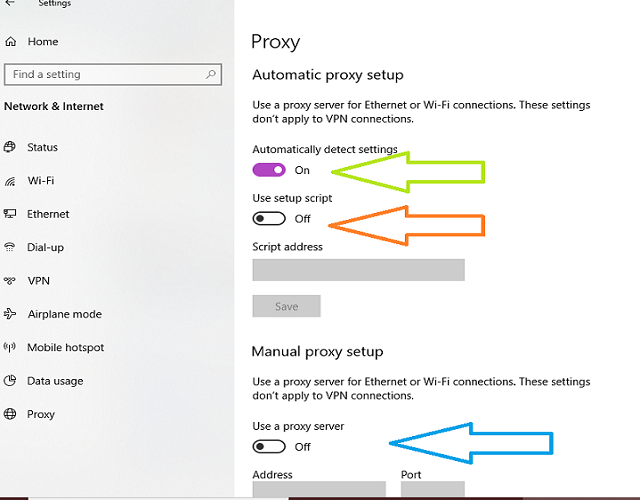
What Is My Proxy Server IP Address? A Comprehensive Guide
In today’s interconnected digital landscape, understanding your online presence is crucial. One key element of that presence is your IP address. But what happens when you use a proxy server? The question “what is my proxy server IP address?” becomes increasingly relevant. This article provides a comprehensive exploration of proxy server IP addresses, their purpose, and how to find them. We will delve into the technical aspects while maintaining clarity for readers of all technical levels.
Understanding IP Addresses
Before addressing the specifics of proxy servers, it’s important to grasp the fundamental concept of an IP address. An IP address (Internet Protocol address) is a numerical label assigned to each device participating in a computer network that uses the Internet Protocol for communication. Think of it as your device’s unique identifier on the internet, allowing it to send and receive data.
Public vs. Private IP Addresses
IP addresses come in two primary flavors: public and private. A public IP address is the one assigned to your network by your Internet Service Provider (ISP) and is visible to the outside world. It’s the address websites and other online services use to communicate with your network. A private IP address, on the other hand, is used within your local network (e.g., your home or office network). These addresses are not directly accessible from the internet and are typically assigned by your router. When you ask “what is my proxy server IP address,” you are usually concerned with the public IP address that the proxy server presents to the internet.
What is a Proxy Server?
A proxy server acts as an intermediary between your computer and the internet. When you use a proxy server, your internet traffic is routed through the proxy server before reaching its destination. This offers several potential benefits:
- Anonymity: By masking your actual IP address, a proxy server can enhance your online anonymity.
- Security: Proxy servers can provide an additional layer of security by filtering malicious content and preventing direct connections to your computer.
- Access to Geo-Restricted Content: Proxy servers can be used to bypass geographical restrictions by making it appear as though you are accessing the internet from a different location.
- Caching: Some proxy servers cache frequently accessed web content, which can improve browsing speed.
Understanding the role of a proxy server is crucial in answering the question, “what is my proxy server IP address?” It’s the IP address of this intermediary server that you’re effectively presenting to the websites you visit.
Why Find Your Proxy Server IP Address?
There are several reasons why you might want to determine your proxy server IP address:
- Verification: To confirm that your proxy server is configured correctly and is indeed masking your actual IP address.
- Troubleshooting: To identify potential issues with your proxy server connection.
- Security Audits: To ensure that your proxy server is providing the level of anonymity and security you expect.
- Content Verification: To verify that the proxy is working as expected to provide access to geo-restricted content.
How to Find Your Proxy Server IP Address
Several methods can be used to determine your proxy server IP address. These methods primarily involve using online tools or checking your proxy server settings.
Using Online IP Address Lookup Tools
The easiest way to find your proxy server IP address is to use an online IP address lookup tool. These tools display the IP address that your browser is currently using, which will be the IP address of your proxy server if you are connected through one. Here’s how to use these tools:
- Disconnect from your proxy server (if already connected). This step is important to establish a baseline. Note down your current IP address without the proxy.
- Connect to your proxy server. Ensure that your browser or system settings are configured to route traffic through the proxy.
- Visit an IP address lookup website. Several websites offer this service for free. Examples include WhatIsMyIP.com, IPLocation.net, and IPAddress.com.
- Note the IP address displayed on the website. This is your proxy server IP address.
- Compare the IP address found while connected to the proxy server with the IP address found before connecting. If the IP addresses are different, then your proxy is working as expected.
These websites work by detecting the IP address of the device accessing them. When you use a proxy server, they will detect the IP address of the proxy server instead of your actual IP address. This is the answer to “what is my proxy server IP address.”
Checking Proxy Server Settings
You can also find your proxy server IP address by checking your proxy server settings. The exact steps for doing this will vary depending on your operating system and browser.
Windows
- Open the Control Panel.
- Click on “Internet Options”.
- Go to the “Connections” tab.
- Click on “LAN settings”.
- Under “Proxy server”, you will see the address and port number of your proxy server.
macOS
- Open System Preferences.
- Click on “Network”.
- Select your network connection (e.g., Wi-Fi or Ethernet).
- Click on “Advanced”.
- Go to the “Proxies” tab.
- Here you will see the configured proxy settings, including the IP address and port number.
Browsers (e.g., Chrome, Firefox)
Most modern browsers use the system-level proxy settings. However, some browsers allow you to configure proxy settings directly within the browser. If you have configured a proxy server within your browser, you can find the IP address in the browser’s settings menu. The exact location of these settings will vary depending on the browser.
Interpreting Your Proxy Server IP Address
Once you have found your proxy server IP address, it’s important to understand what it tells you. The IP address can provide information about the location of the proxy server and the organization that operates it. You can use online IP lookup tools to get more information about the IP address, such as its geographical location and the name of the ISP or organization that owns it. This can be useful for verifying the legitimacy of the proxy server and ensuring that it is located in a region that you expect.
Proxy Server Types and IP Addresses
Different types of proxy servers exist, each with its own characteristics and implications for your IP address:
- HTTP Proxies: Primarily used for web browsing. They handle HTTP and HTTPS traffic and are often used for caching and content filtering.
- SOCKS Proxies: More versatile than HTTP proxies, as they can handle any type of traffic. They are commonly used for applications that don’t support HTTP proxies.
- Transparent Proxies: These proxies do not hide your IP address. They are often used by ISPs and organizations for caching and content filtering without the user’s explicit knowledge.
- Anonymous Proxies: These proxies hide your IP address but identify themselves as proxies.
- Elite Proxies: These proxies hide your IP address and do not identify themselves as proxies, providing the highest level of anonymity.
The type of proxy server you are using will affect the level of anonymity you achieve and the information that is revealed when you ask, “what is my proxy server IP address?”
Security Considerations
While proxy servers can enhance your online security and anonymity, it’s important to be aware of the potential risks. Not all proxy servers are created equal, and some may be insecure or even malicious. Free proxy servers, in particular, may be run by individuals or organizations with questionable motives. These proxies may log your traffic, inject malware, or steal your personal information. It’s crucial to choose a reputable proxy server provider and to use a strong password to protect your account. Regularly checking “what is my proxy server IP address” can help you identify any unexpected changes that might indicate a security breach.
Conclusion
Understanding your proxy server IP address is an important aspect of managing your online presence and ensuring your security. By using the methods described in this article, you can easily determine your proxy server IP address and verify that your proxy server is configured correctly. Remember to choose a reputable proxy server provider and to be aware of the potential risks associated with using proxy servers. Knowing “what is my proxy server IP address” empowers you to control your online identity and protect your privacy in an increasingly connected world. This knowledge is especially useful when troubleshooting network issues or verifying the functionality of your proxy setup. Whether you’re using a proxy for enhanced security, access to geo-restricted content, or simply to browse the web with greater anonymity, understanding your proxy server IP address is a valuable skill in the digital age. Keeping track of this address, and comparing it to your actual IP address, will help you to ensure that your proxy is working as intended. So, next time someone asks you, “what is my proxy server IP address?”, you’ll be ready to guide them through the process.
[See also: How to Choose the Right Proxy Server]
[See also: The Ultimate Guide to IP Addresses]
