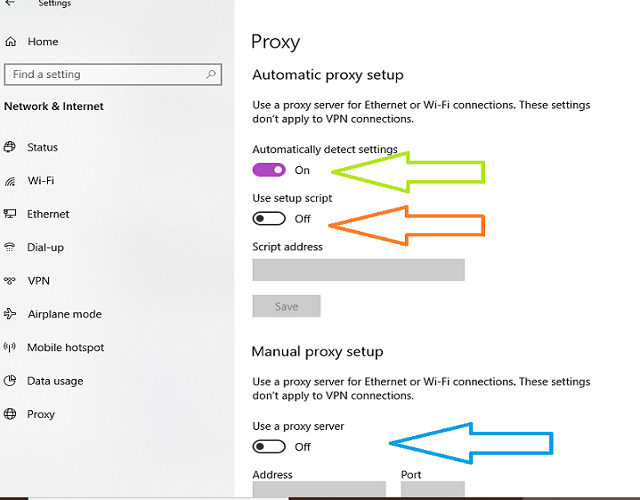
What is Proxy WiFi? Understanding Proxy Servers on Wireless Networks
In today’s interconnected world, understanding the nuances of network security and privacy is more critical than ever. One common question that arises when discussing internet connectivity, particularly on wireless networks, is: What is Proxy WiFi? A proxy server acts as an intermediary between your device and the internet. When you connect to a WiFi network that uses a proxy, your internet traffic is routed through this server before reaching its destination. This article will delve into the intricacies of proxy servers on WiFi networks, exploring their function, benefits, and potential drawbacks.
The Basics of Proxy Servers
To fully grasp the concept of proxy WiFi, it’s essential to understand what a proxy server is and how it operates. A proxy server essentially sits between your computer or device and the internet. Instead of directly connecting to websites and online services, your requests are first sent to the proxy server, which then forwards them on your behalf. The responses from the internet are then routed back through the proxy server to you.
How Proxy Servers Work
The process is straightforward:
- Your device sends a request to access a website (e.g., www.example.com).
- This request is routed to the configured proxy server.
- The proxy server forwards the request to the destination website.
- The website sends the response back to the proxy server.
- The proxy server forwards the response back to your device.
This intermediary role provides several potential benefits, which we’ll explore in more detail.
Why Use a Proxy Server on WiFi?
There are several reasons why individuals and organizations choose to use a proxy WiFi setup. These reasons often revolve around security, privacy, and network management.
Enhanced Security
Proxy servers can provide an additional layer of security. They can be configured to filter malicious content, block access to known phishing sites, and prevent certain types of attacks. By acting as a gatekeeper, the proxy WiFi can protect your device from direct exposure to online threats.
Improved Privacy
A proxy WiFi can mask your IP address, making it more difficult for websites and online services to track your online activity. When you connect through a proxy, the website sees the IP address of the proxy server, not your device’s IP address. This can help protect your privacy and prevent targeted advertising or tracking.
Content Filtering and Access Control
Organizations, such as schools and businesses, often use proxy WiFi to control what content users can access. Proxies can be configured to block access to social media sites, streaming services, or other types of content deemed inappropriate or distracting. This helps maintain productivity and enforce acceptable use policies.
Bandwidth Management and Caching
Proxy servers can cache frequently accessed content, reducing the amount of bandwidth required to serve the same content to multiple users. When a user requests a webpage that is already cached on the proxy WiFi, the proxy can serve the cached version instead of retrieving it from the internet again. This can improve network performance and reduce bandwidth costs.
Bypassing Geo-Restrictions
Some websites and online services restrict access based on geographic location. By connecting to a proxy WiFi server located in a different region, you can bypass these geo-restrictions and access content that would otherwise be unavailable. This is particularly useful for accessing streaming services or news websites that are not available in your country.
Types of Proxy Servers for WiFi
There are several different types of proxy servers that can be used with WiFi networks, each with its own characteristics and advantages.
HTTP Proxies
HTTP proxies are specifically designed for handling HTTP traffic, which is the protocol used for most web browsing. They are relatively simple to set up and use, and they are suitable for basic web browsing needs. However, they do not provide encryption and are not suitable for handling sensitive data.
HTTPS Proxies
HTTPS proxies, also known as SSL proxies, provide encryption for HTTP traffic. This means that the data transmitted between your device and the proxy server is encrypted, protecting it from eavesdropping. HTTPS proxies are more secure than HTTP proxies and are recommended for handling sensitive data, such as passwords and credit card numbers.
SOCKS Proxies
SOCKS proxies are more versatile than HTTP and HTTPS proxies. They can handle any type of traffic, including HTTP, HTTPS, FTP, and SMTP. SOCKS proxies provide a lower-level connection to the internet, giving you more control over how your traffic is routed. They are often used for bypassing firewalls and accessing blocked content.
Transparent Proxies
Transparent proxies, also known as intercepting proxies, are typically used by organizations to monitor and control internet usage. They operate without the user’s knowledge, intercepting all traffic and routing it through the proxy server. Transparent proxies are often used for content filtering, bandwidth management, and security monitoring.
Anonymous Proxies
Anonymous proxies are designed to hide your IP address and protect your privacy. They do not pass any identifying information to the destination website, making it more difficult to track your online activity. However, some websites may block traffic from anonymous proxies, as they are often used for malicious purposes.
Setting Up a Proxy Server on WiFi
Setting up a proxy WiFi connection typically involves configuring your device’s network settings to use the proxy server. The exact steps vary depending on your operating system and device.
Windows
- Open the Control Panel.
- Click on Internet Options.
- Go to the Connections tab.
- Click on LAN Settings.
- Check the box that says “Use a proxy server for your LAN.”
- Enter the proxy server address and port number.
- Click OK to save the settings.
macOS
- Open System Preferences.
- Click on Network.
- Select your WiFi connection.
- Click on Advanced.
- Go to the Proxies tab.
- Select the type of proxy server you want to use (e.g., Web Proxy (HTTP), Secure Web Proxy (HTTPS)).
- Enter the proxy server address and port number.
- Click OK to save the settings.
Android
- Open Settings.
- Go to WiFi.
- Long-press on your WiFi network.
- Select Modify network.
- Tap on Advanced options.
- Change Proxy to Manual.
- Enter the proxy server hostname and port number.
- Tap Save.
iOS (iPhone/iPad)
- Open Settings.
- Go to WiFi.
- Tap on your WiFi network.
- Scroll down to HTTP Proxy.
- Tap on Manual.
- Enter the proxy server hostname and port number.
- Tap Save.
You will need the proxy server address and port number to configure your device. This information is typically provided by your network administrator or proxy server provider.
Potential Drawbacks of Using a Proxy WiFi
While proxy WiFi offers several benefits, there are also some potential drawbacks to consider.
Slower Internet Speed
Routing your traffic through a proxy server can add latency, which can slow down your internet speed. This is especially true if the proxy server is located far away from your location or if it is overloaded with traffic.
Compatibility Issues
Some websites and online services may not work properly with proxy servers. This is because they may block traffic from proxies or because the proxy server may not be compatible with the website’s technology.
Security Risks
If you are using a free or untrusted proxy server, there is a risk that your data could be intercepted or compromised. Some malicious proxies may log your browsing activity, steal your passwords, or inject malware into your traffic. It’s crucial to use a reputable and trustworthy proxy server.
Configuration Complexity
Setting up a proxy WiFi connection can be complex, especially for users who are not technically savvy. It requires configuring your device’s network settings and obtaining the correct proxy server address and port number. Incorrect configuration can lead to connectivity issues or security vulnerabilities.
When to Use a Proxy WiFi
Deciding whether to use a proxy WiFi depends on your specific needs and priorities. Here are some scenarios where using a proxy server might be beneficial:
- When you need to protect your privacy and anonymity online.
- When you need to bypass geo-restrictions and access blocked content.
- When you want to improve your network security and protect against online threats.
- When you want to manage bandwidth and improve network performance.
- When you are using a public WiFi network and want to protect your data from eavesdropping.
Alternatives to Proxy Servers
If you are concerned about the drawbacks of using a proxy server, there are several alternatives that you can consider.
Virtual Private Network (VPN)
A VPN creates an encrypted tunnel between your device and a remote server, protecting your data from eavesdropping and masking your IP address. VPNs are more secure and reliable than many proxy servers, but they can also be more expensive. [See also: VPN vs Proxy: Which is Better?]
Tor Browser
Tor is a free and open-source browser that anonymizes your internet traffic by routing it through a network of volunteer-operated servers. Tor is highly effective at protecting your privacy, but it can also be slow and unreliable. [See also: How to Use Tor Browser for Enhanced Privacy]
Secure DNS Servers
Secure DNS servers encrypt your DNS queries, preventing your internet service provider from tracking your browsing activity. They can also block access to malicious websites and improve your online security. [See also: Best Secure DNS Servers for Privacy]
Conclusion
Understanding what is proxy WiFi is crucial for navigating the complexities of online security and privacy. A proxy server on a WiFi network can offer enhanced security, improved privacy, content filtering, and bandwidth management. However, it’s essential to weigh the potential benefits against the potential drawbacks, such as slower internet speed, compatibility issues, and security risks. By carefully considering your needs and priorities, you can determine whether using a proxy WiFi is the right choice for you. Remember to always use reputable and trustworthy proxy servers and to configure your device’s network settings correctly to avoid connectivity issues or security vulnerabilities. Whether you’re looking to enhance your privacy, bypass geo-restrictions, or improve your network security, understanding the ins and outs of proxy WiFi is a valuable asset in today’s digital landscape.
